Older Screenshots¶
Version 0.9.8.1-develop (January 31th, 2019)¶
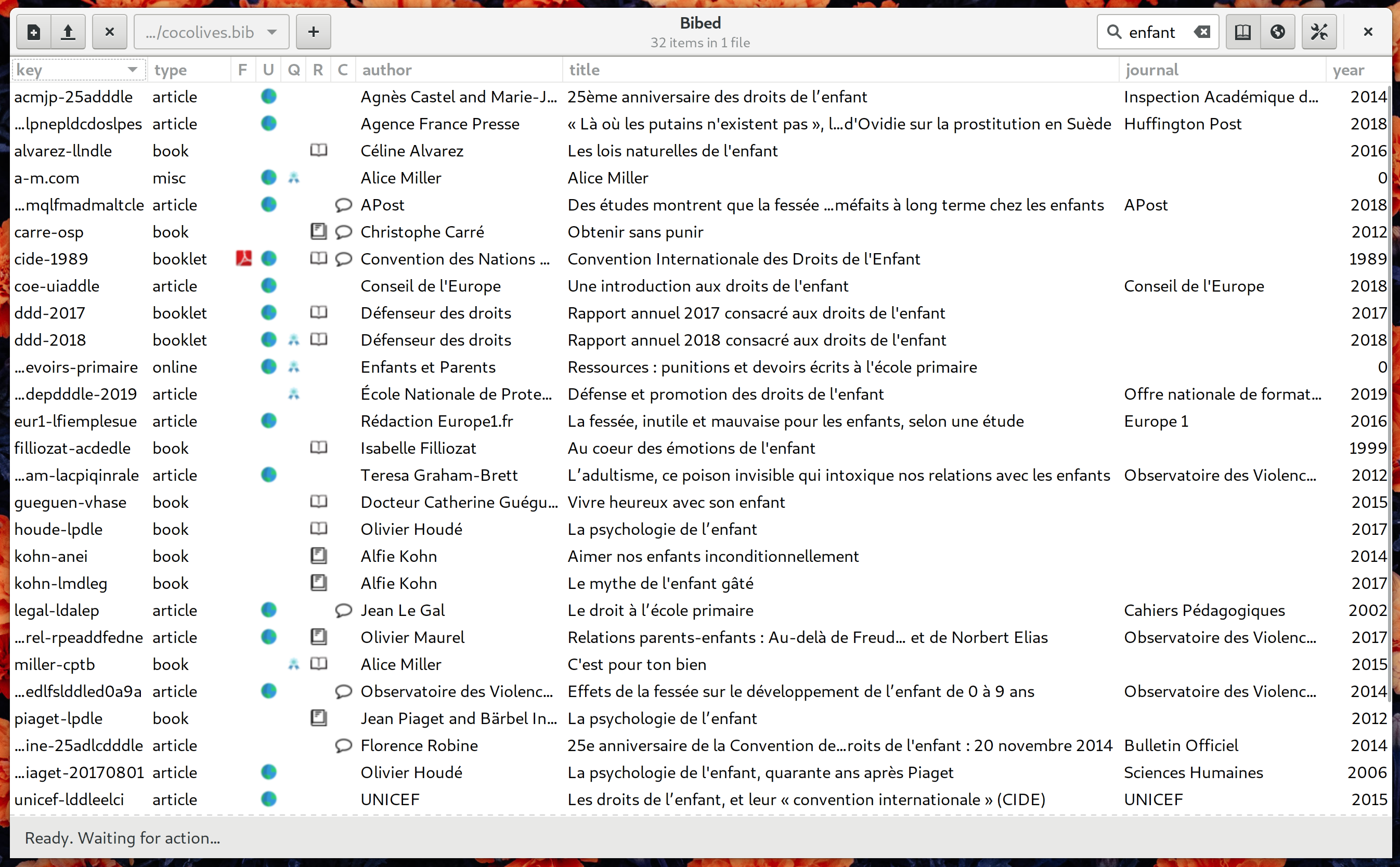
Main window with new icons and actions for attached file, URL, reference quality, read status, personal comments¶
(Fenêtre principale avec les nouvelles icônes et boutons d’actions de fichier joint, URL, qualité de la référence, état de lecture et commentaires personnels)
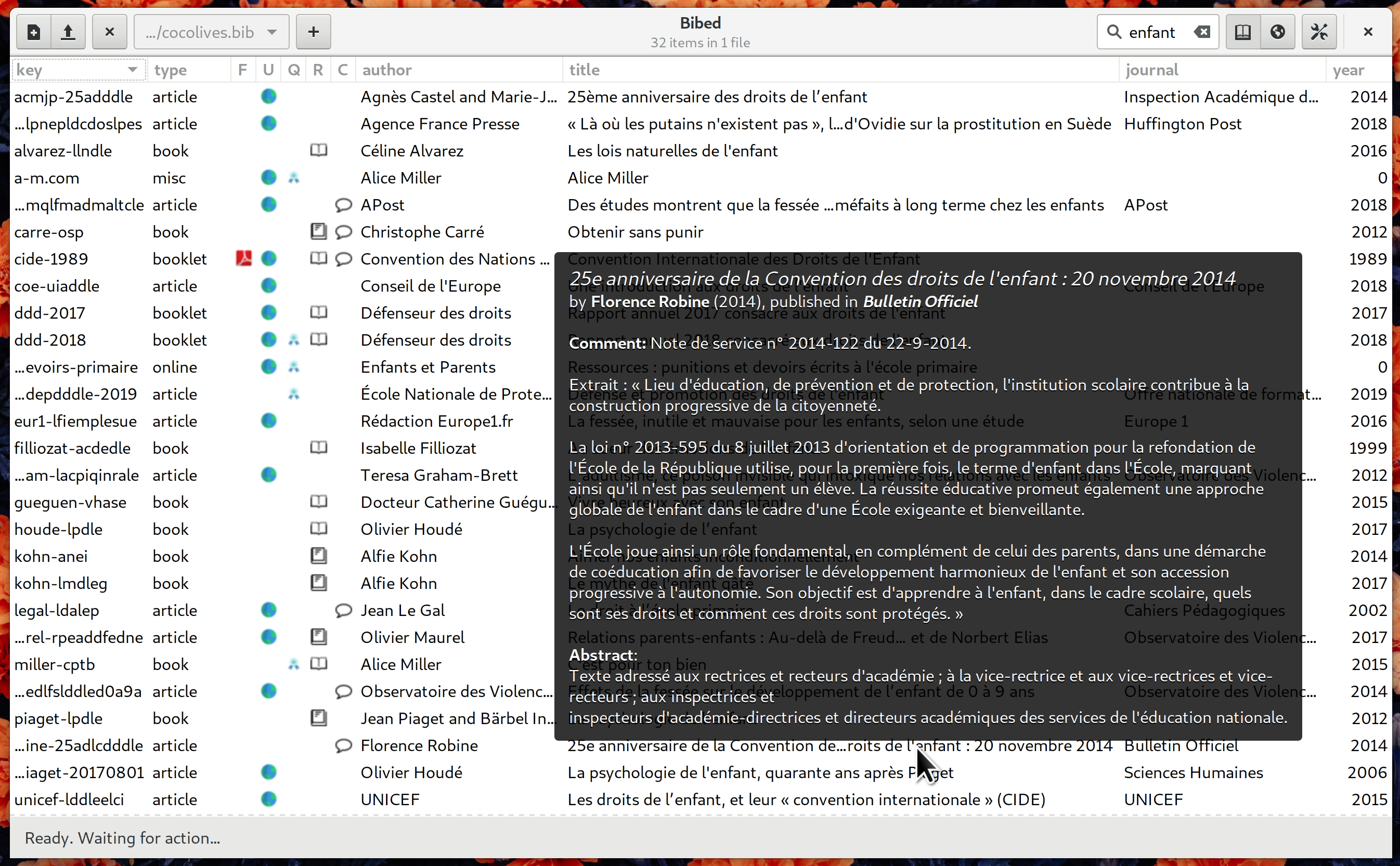
Transient window for quick reference inspection (with abstract and personal comments)¶
(Affichage de la fenêtre fugitive d’affichage détaillé d’une référence (avec commentaire et résumé))
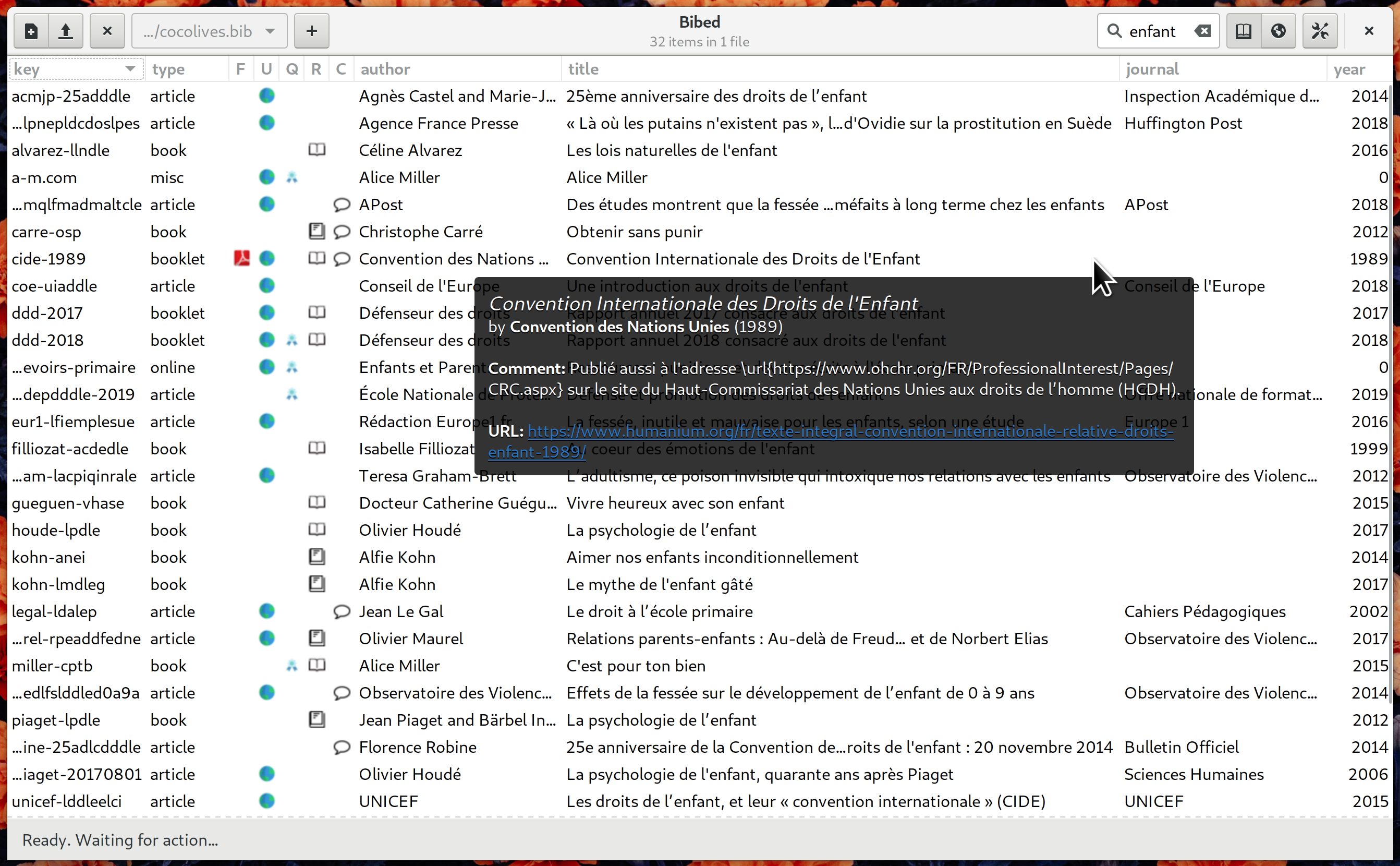
Same with an URL. Click on URL icon opens it in a browser tab, or copy it to clipboard, based on user preference¶
(Idem avec une URL. Cliquer sur l’icône d’URL l’ouvre dans un onglet de navigateur, ou la copie dans le presse-papier, en fonction des préférences de l’utilisateur)
.png)
Window after a copy into the clipboard (see status bar). Copy content is user-parametrable in preferences too.¶
(Fenêtre après copie du texte pré-paramétré par l’utilisateur (cf. la barre d’état). Le contenu de la copie est fonction des préférences utilisateur aussi)
Version 0.9.5-develop (January, 29th, 2019)¶
Preferences window¶
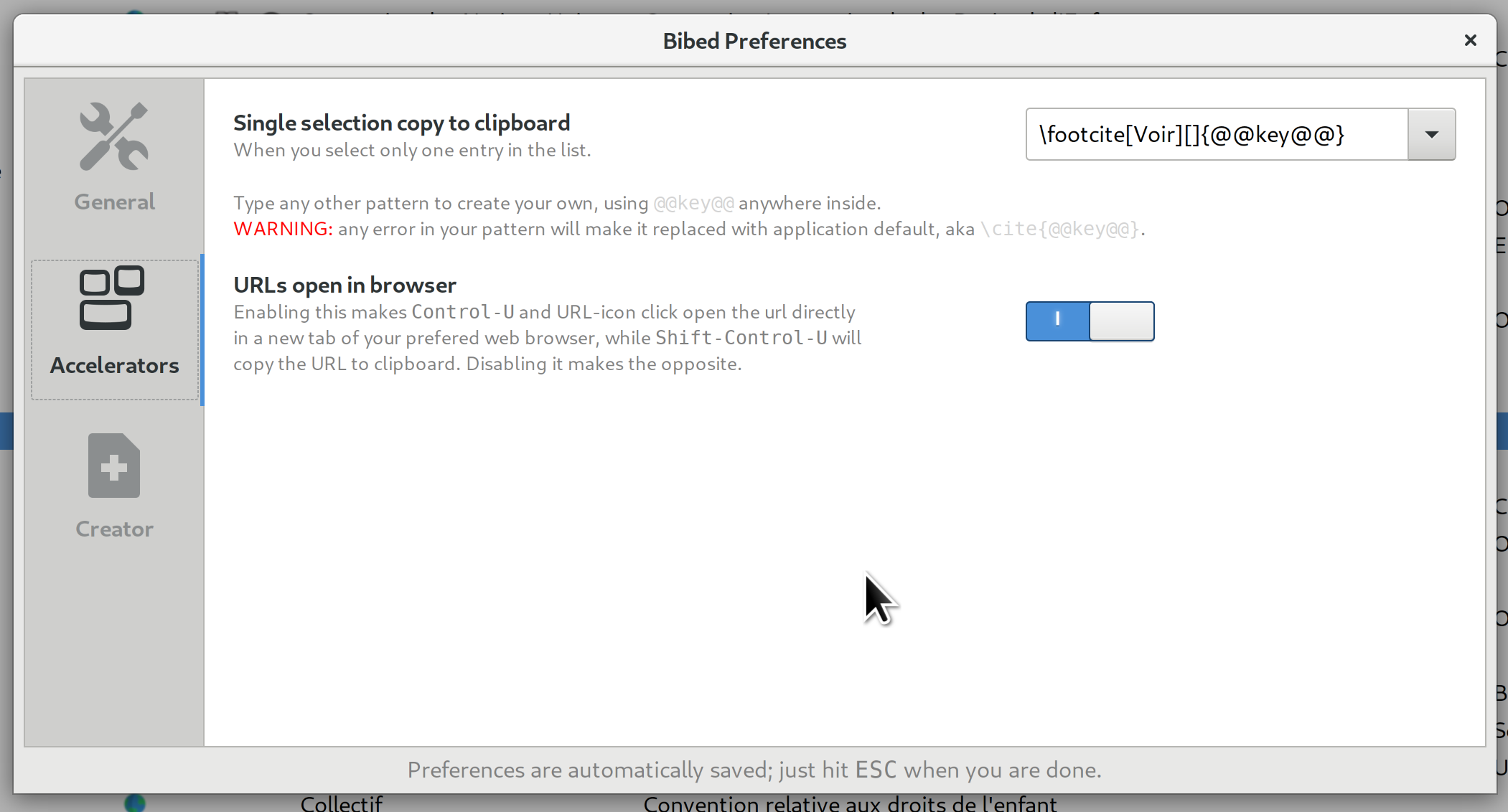
New preference that directs URL-icon action, and Control-U / Shift-Control-U actions¶
Entry Edit Window¶
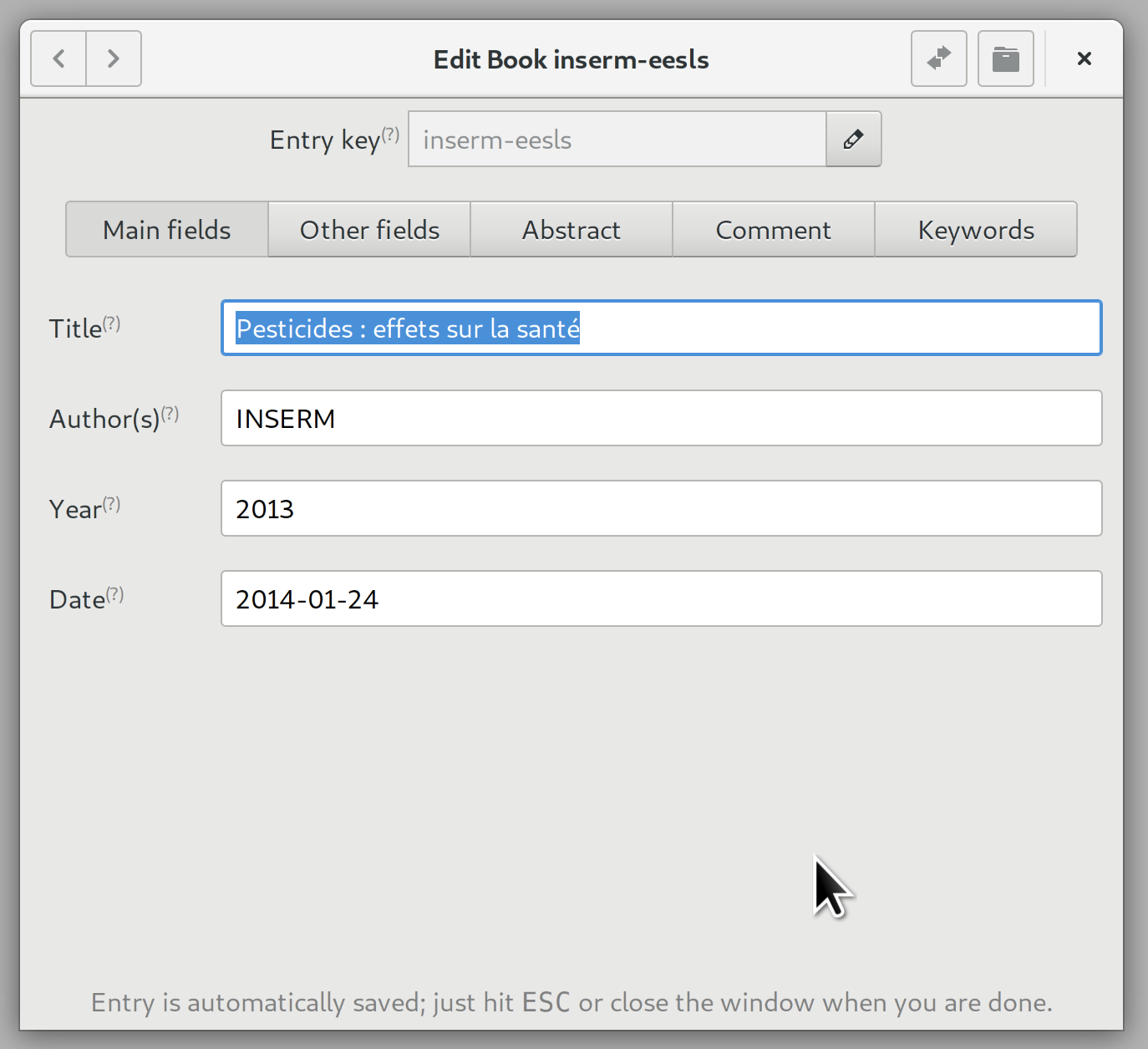
BibLaTeX required fields (no user customization)¶
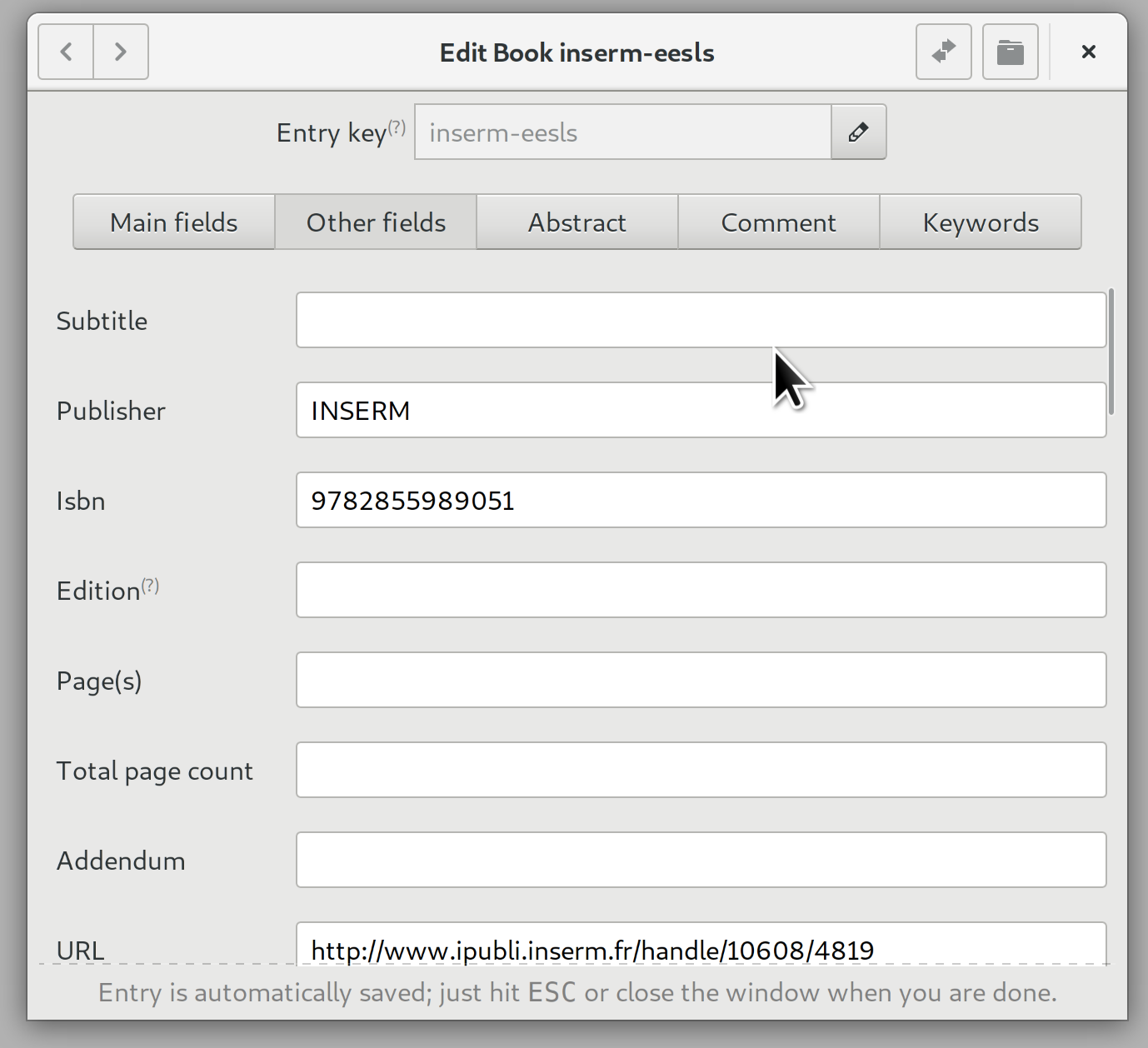
BibLaTeX optional fields (no user customization)¶
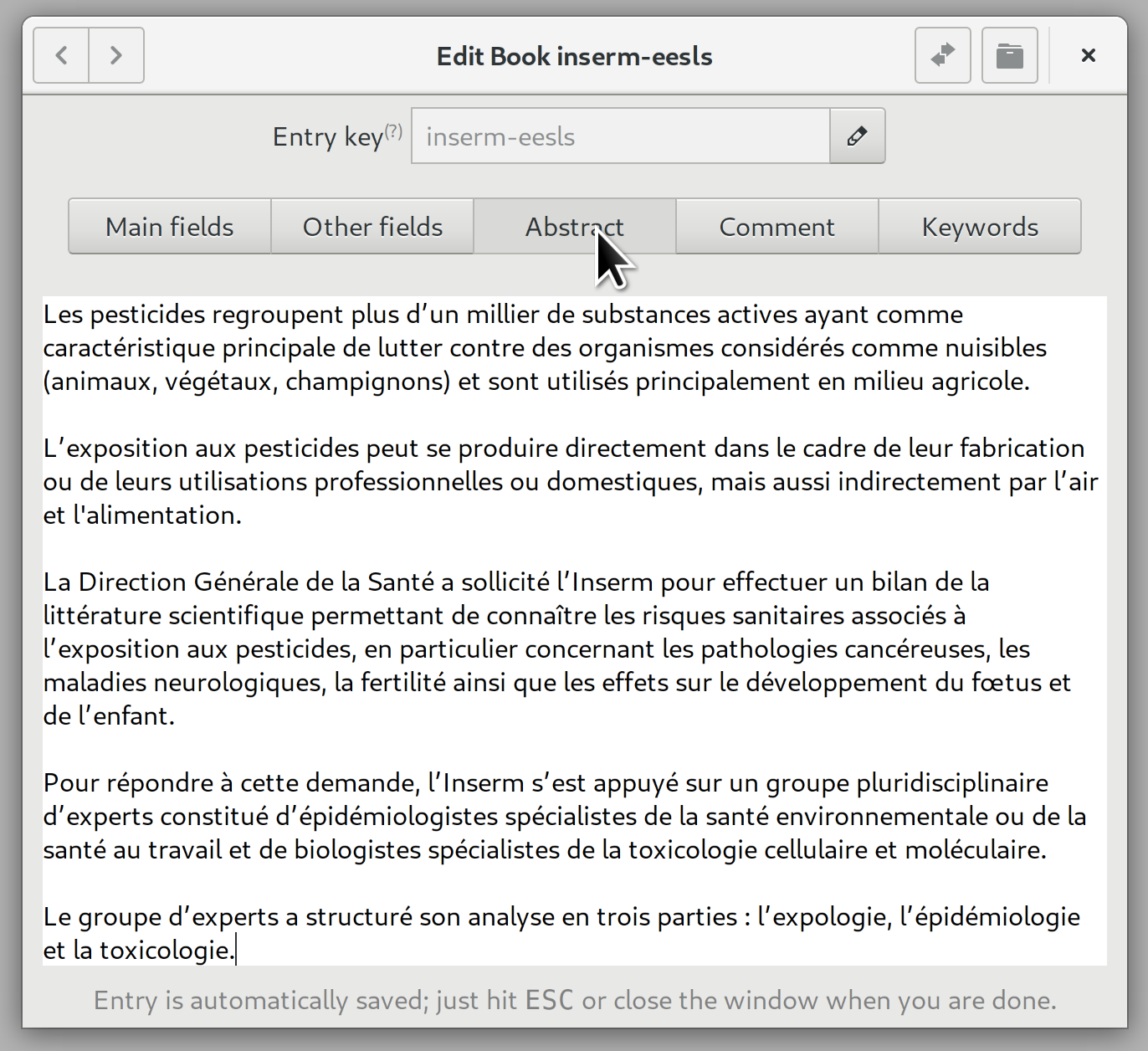
Abstract field¶
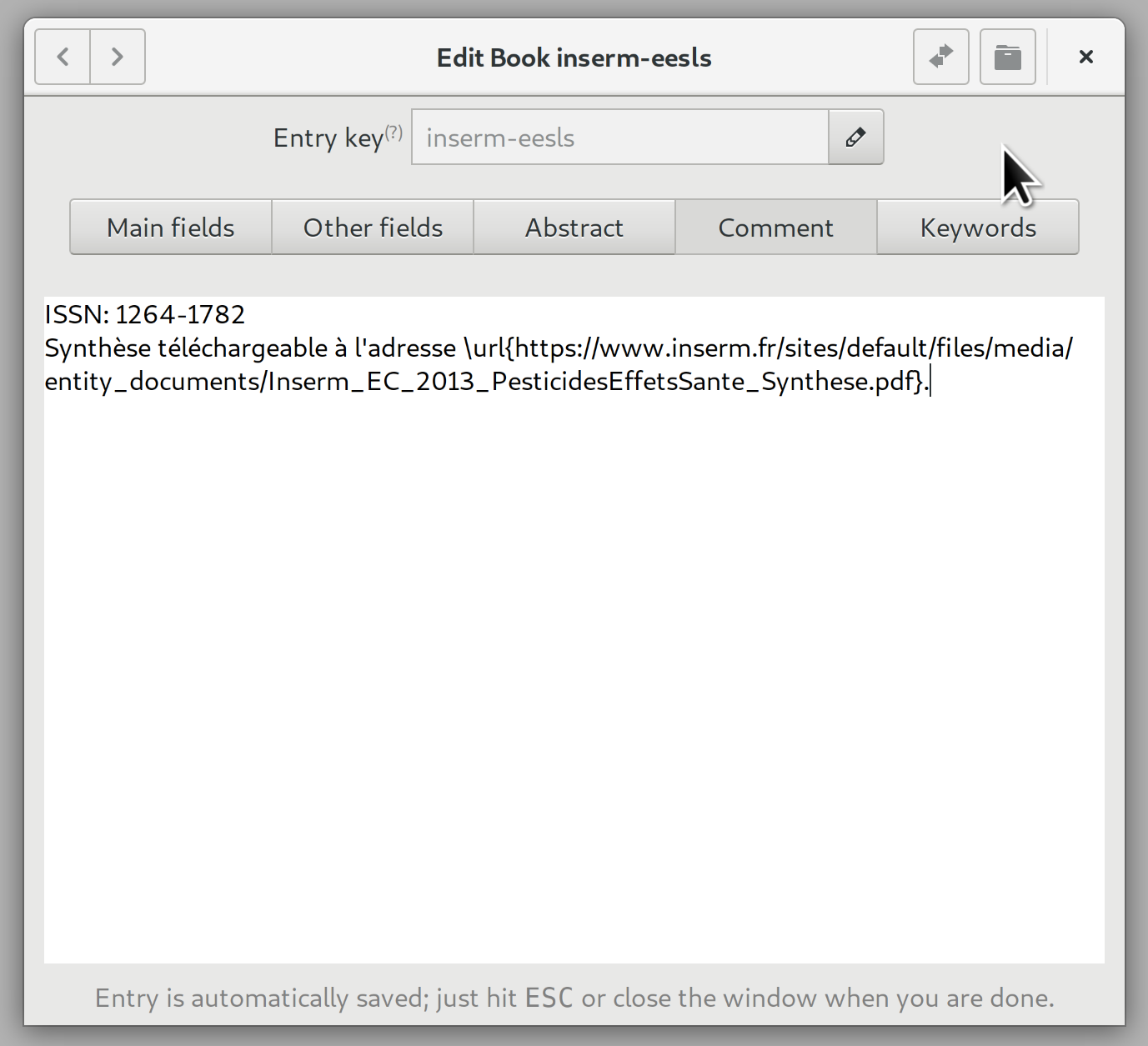
Personal comments field¶
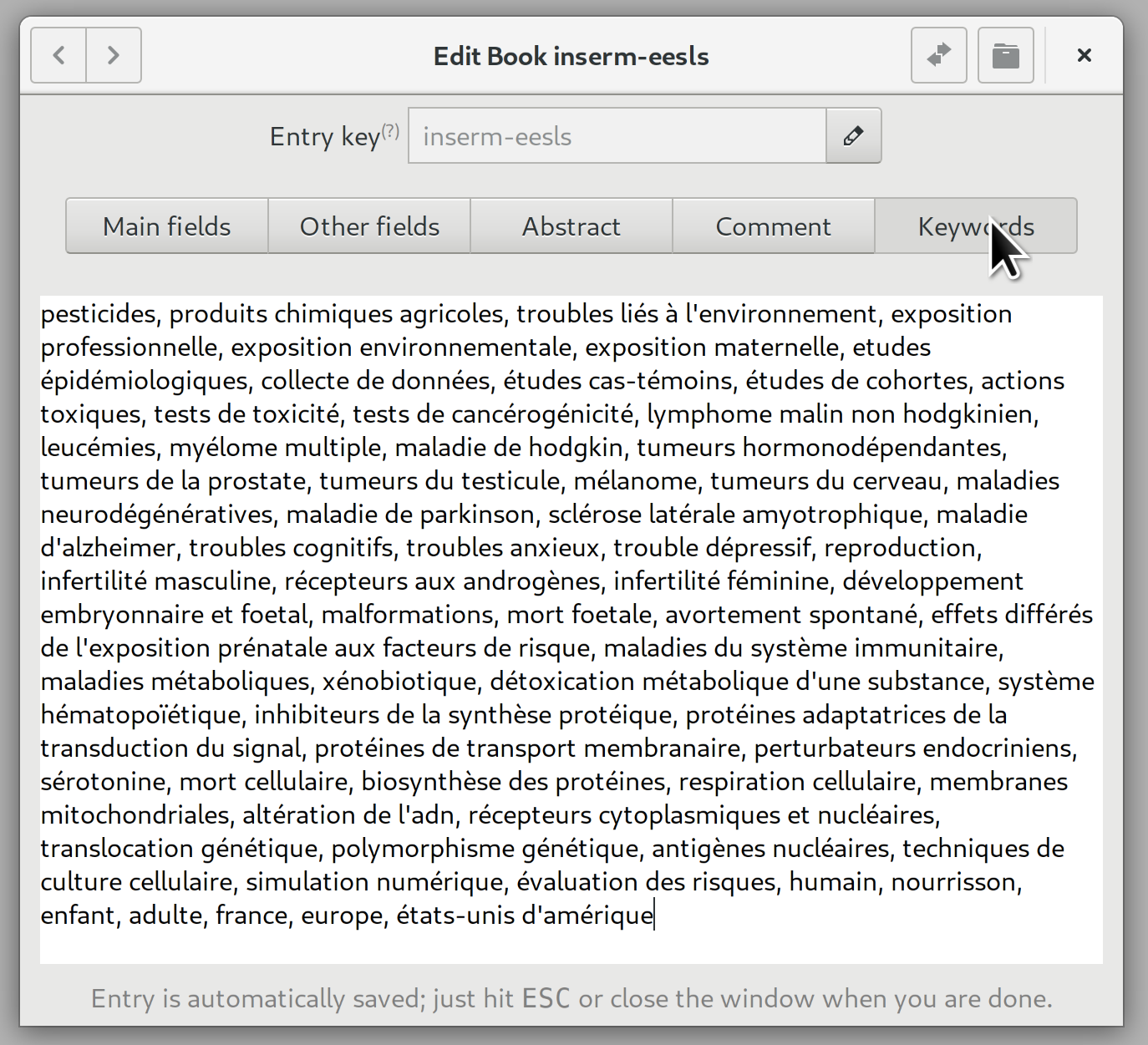
Keywords field¶
Version 0.8-develop (January, 24th, 2019)¶
Main window¶
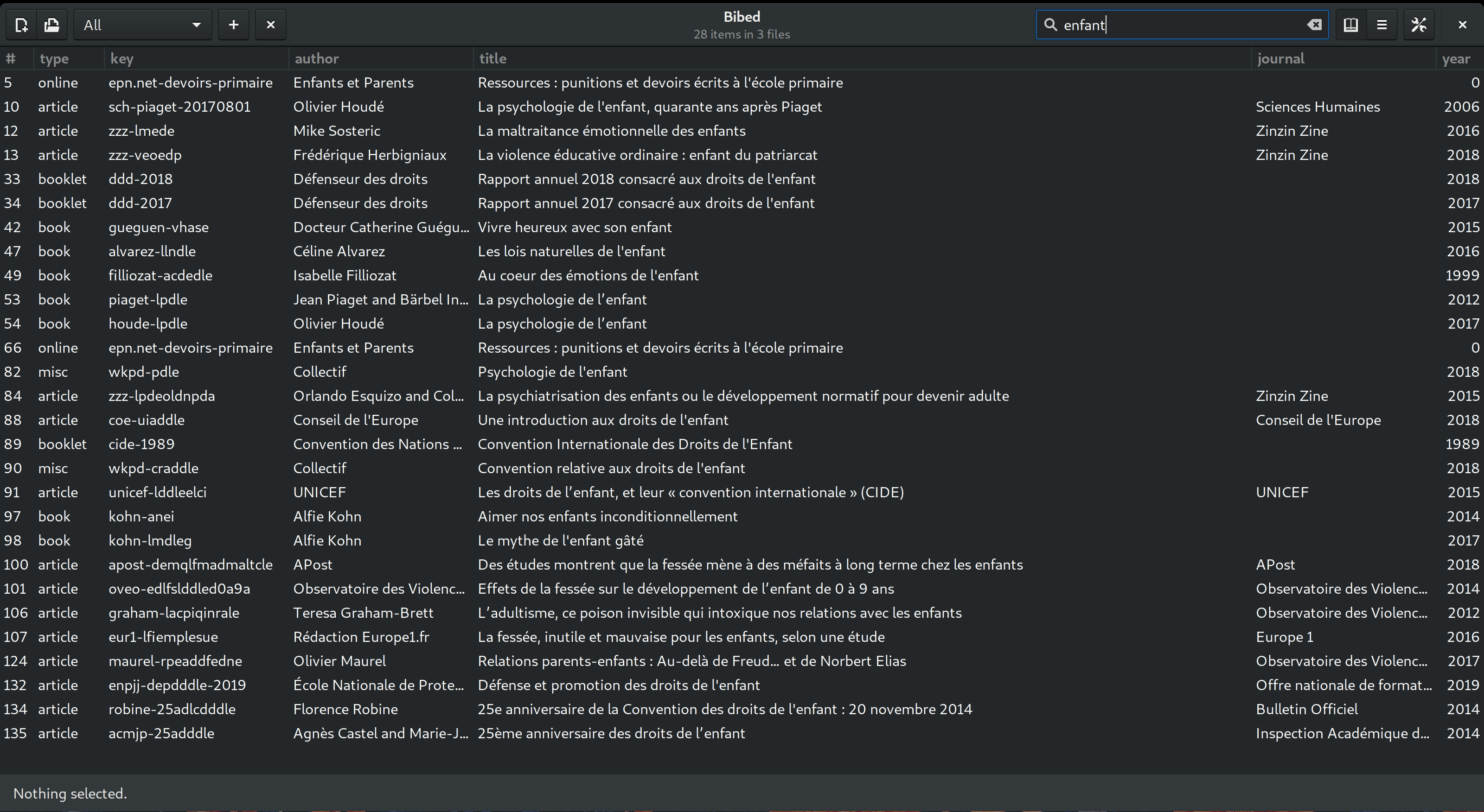
Main Window with new icons and features¶
On the left:
New BIB fileicon,Open BIB fileicon,BIB file display filter (All, or just one file, via combo selection),
Add entryicon,Close fileicon (will close all, or just the displayed one, given the combo state),
On the right:
Global search entry, with some special keywords:
t:<any text>will filter ontypecolumn only,a:<any text>will filter onauthorfield,k:<any text>onkeyfield,j:<any text>onjournalfield,y:<any text>onyearfield.
BIB entriesicon (the main window current content),Import listicon (under development),Preferencesicon.
Preferences window¶
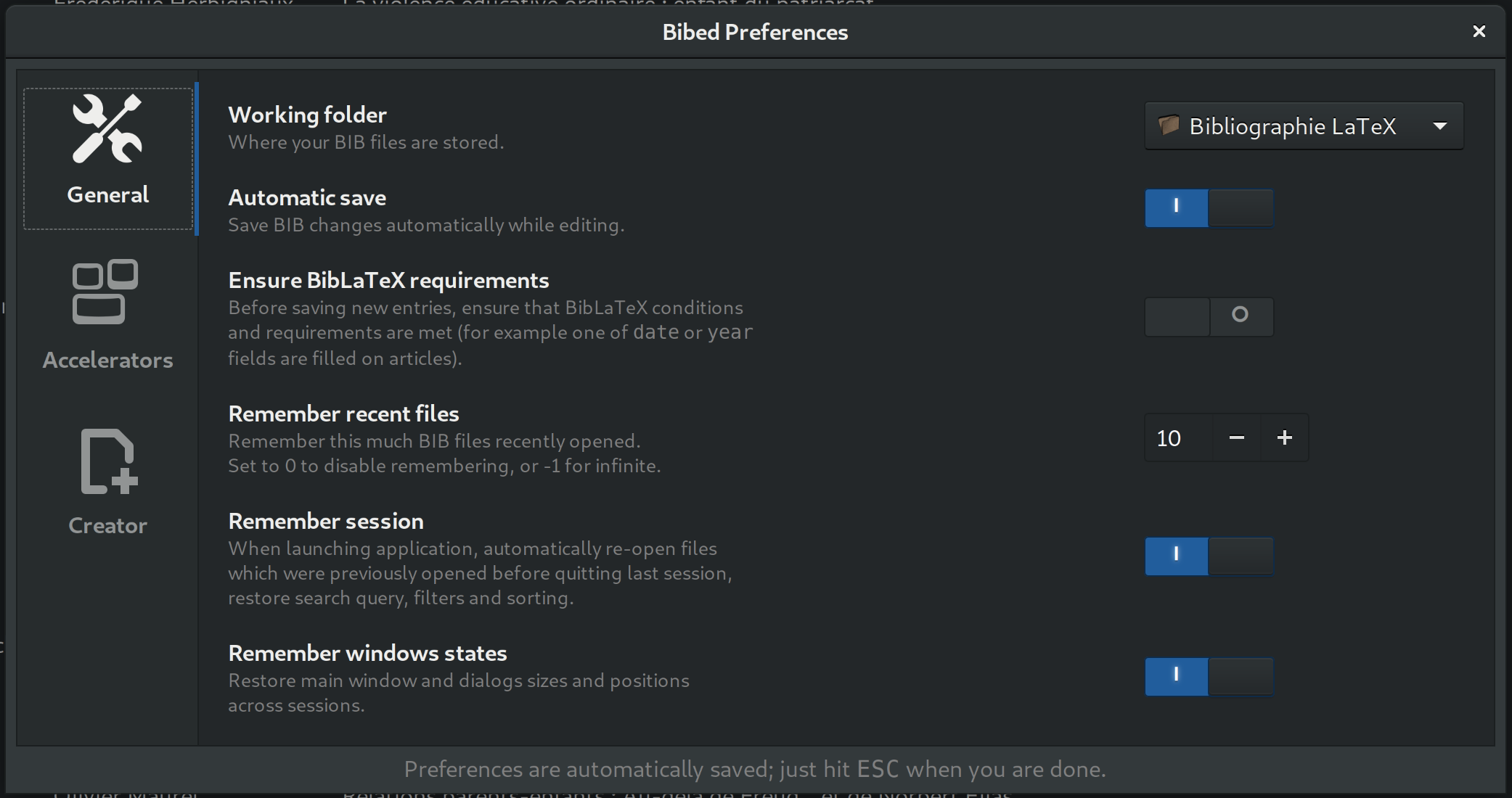
Should be self explanatory with integrated help displayed.¶
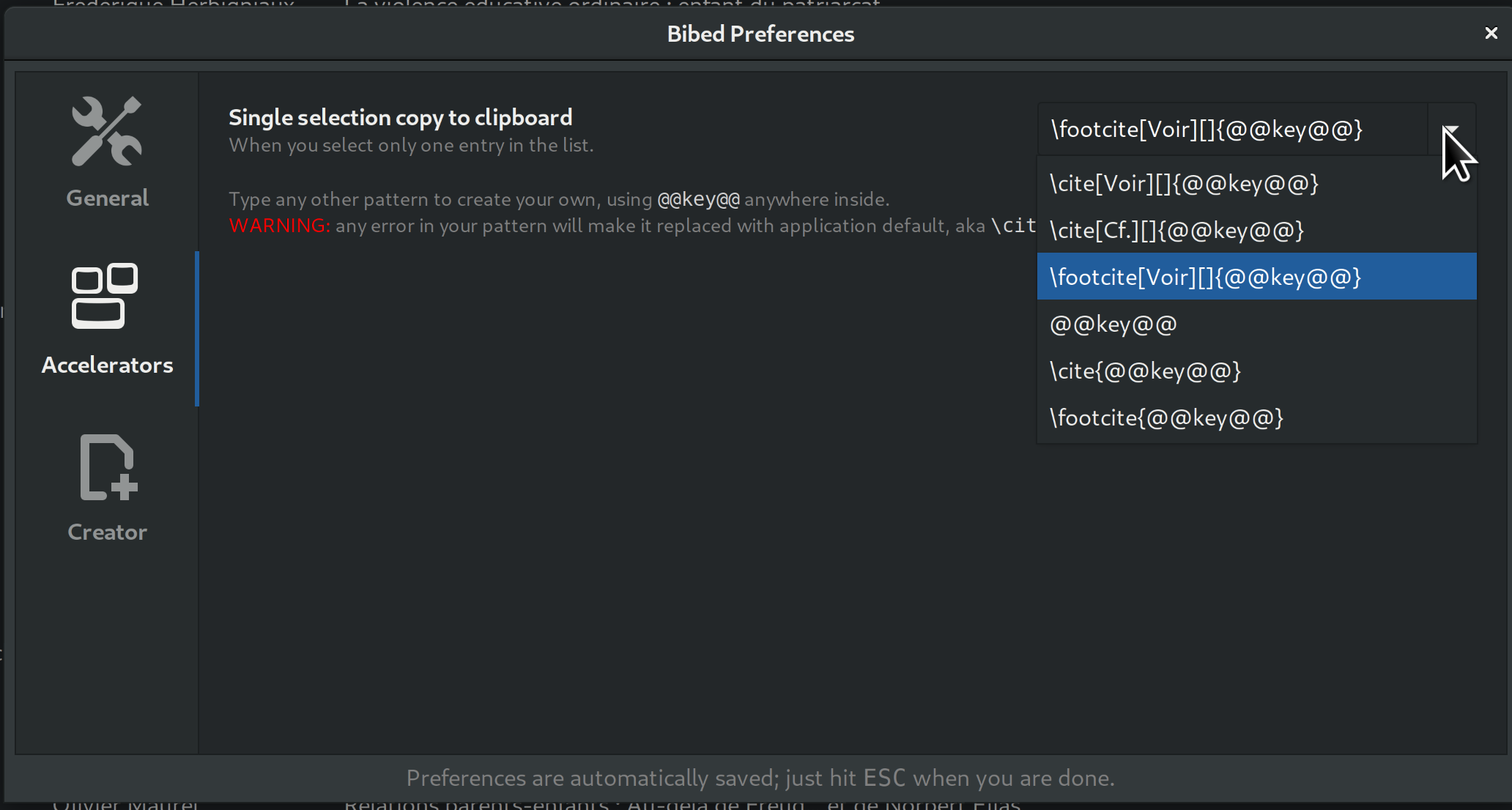
On single item click in main window list, Bibed will copy any configured text to clipboard, for you to insert in your editor.¶
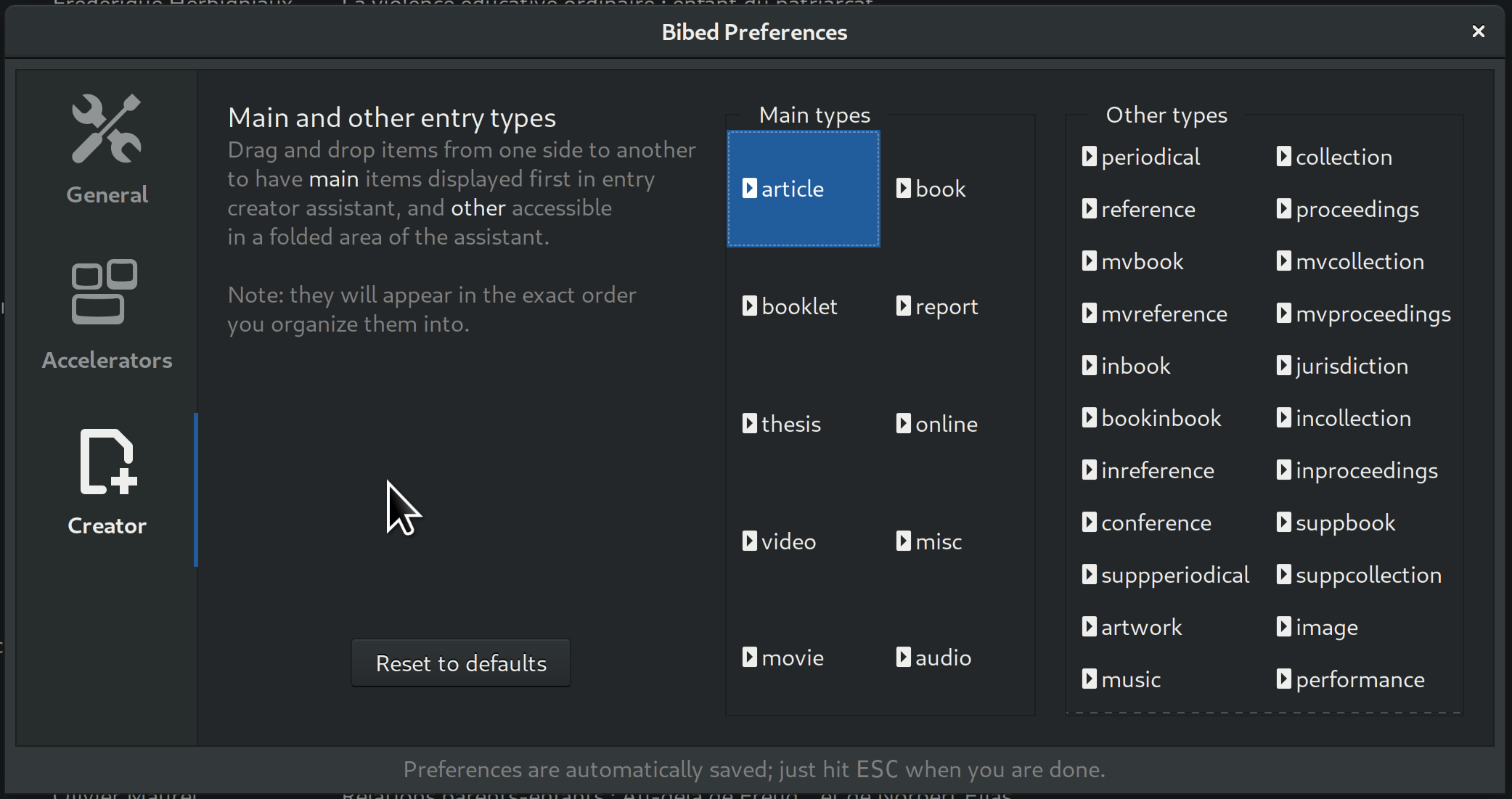
Creator dialog full customization.¶
New entry, type selection (“creator”) window¶
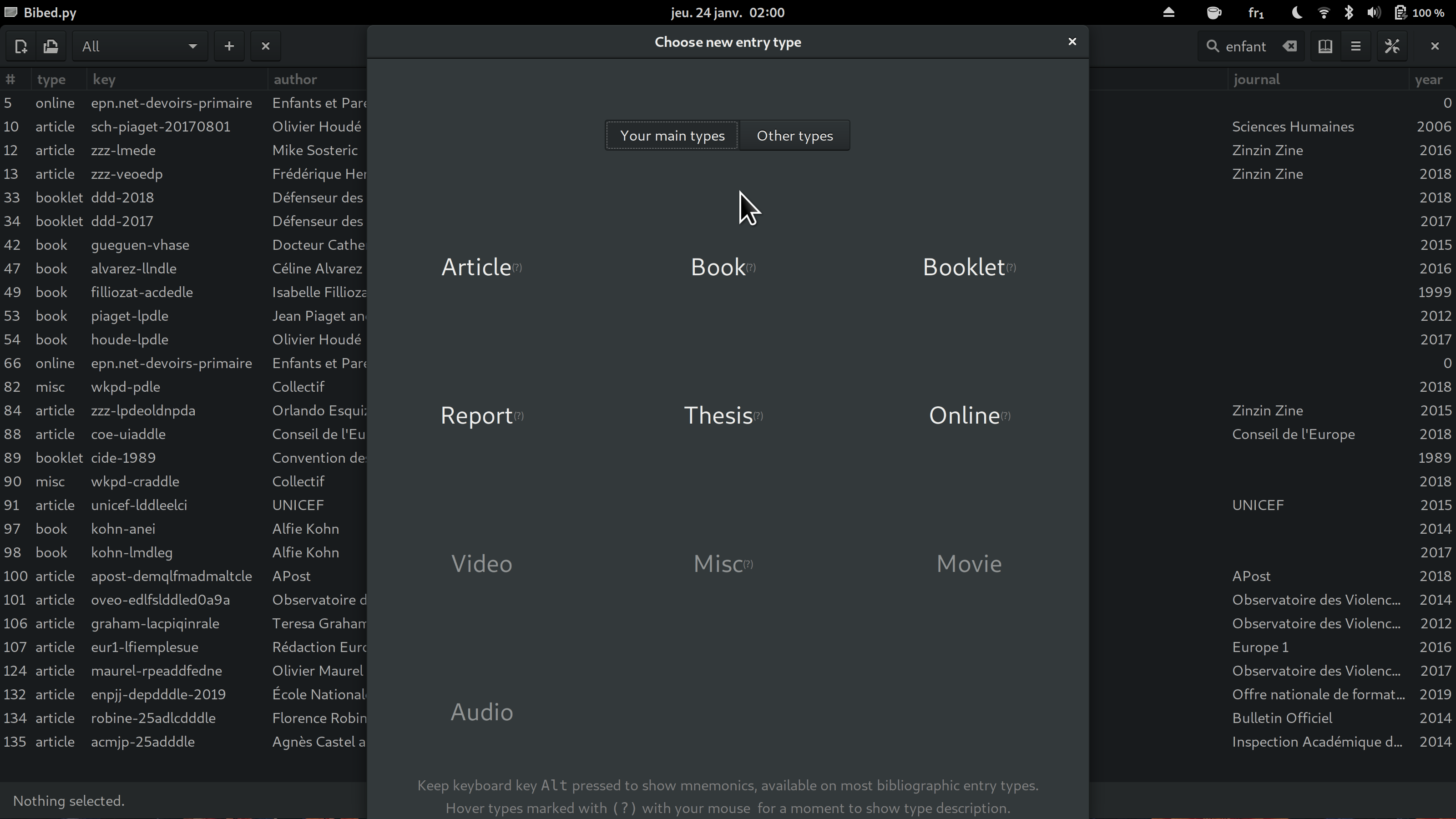
Creator dialog main types with official BibLaTeX help integrated as tooltips.¶
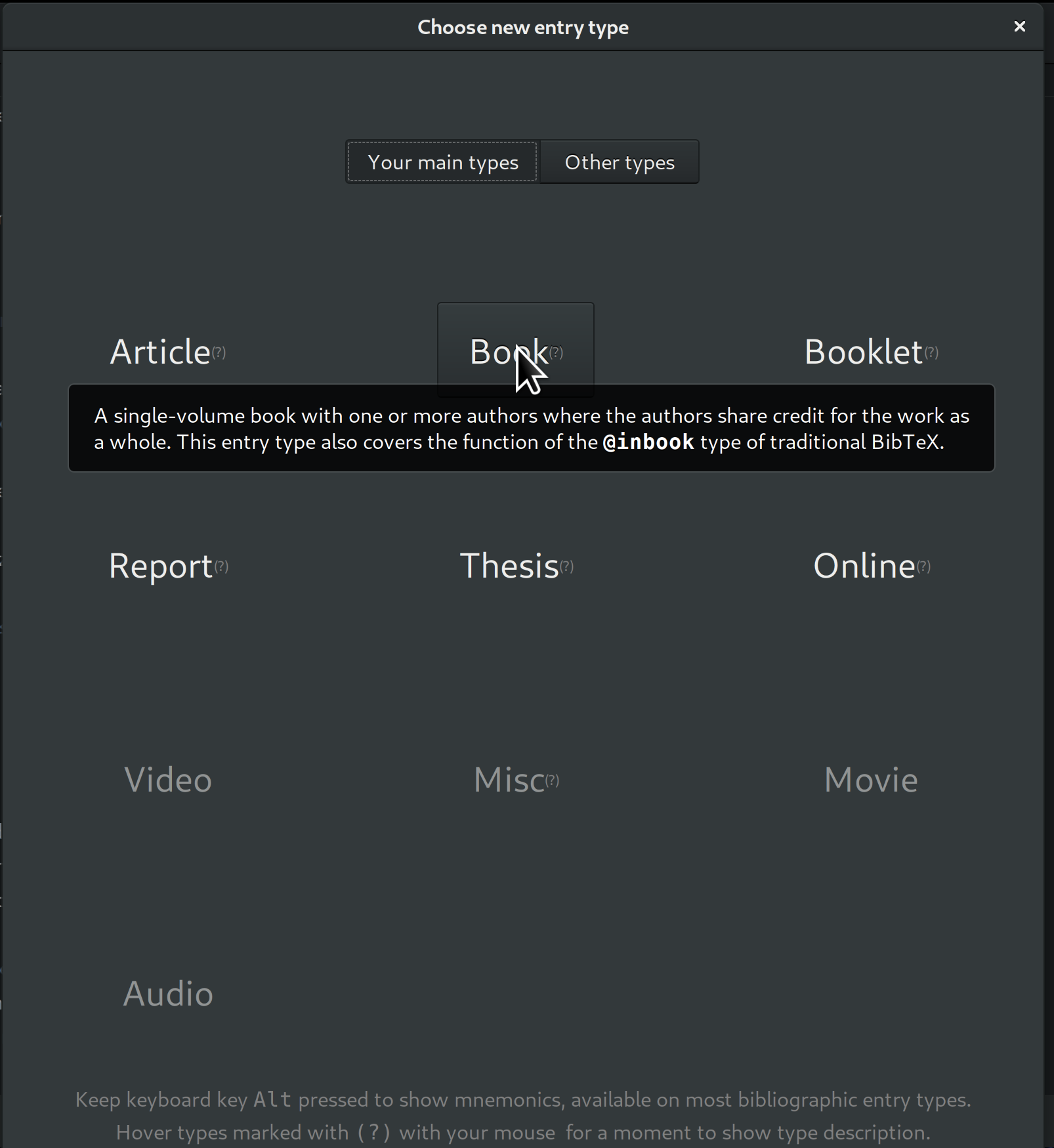
Idem for articles¶
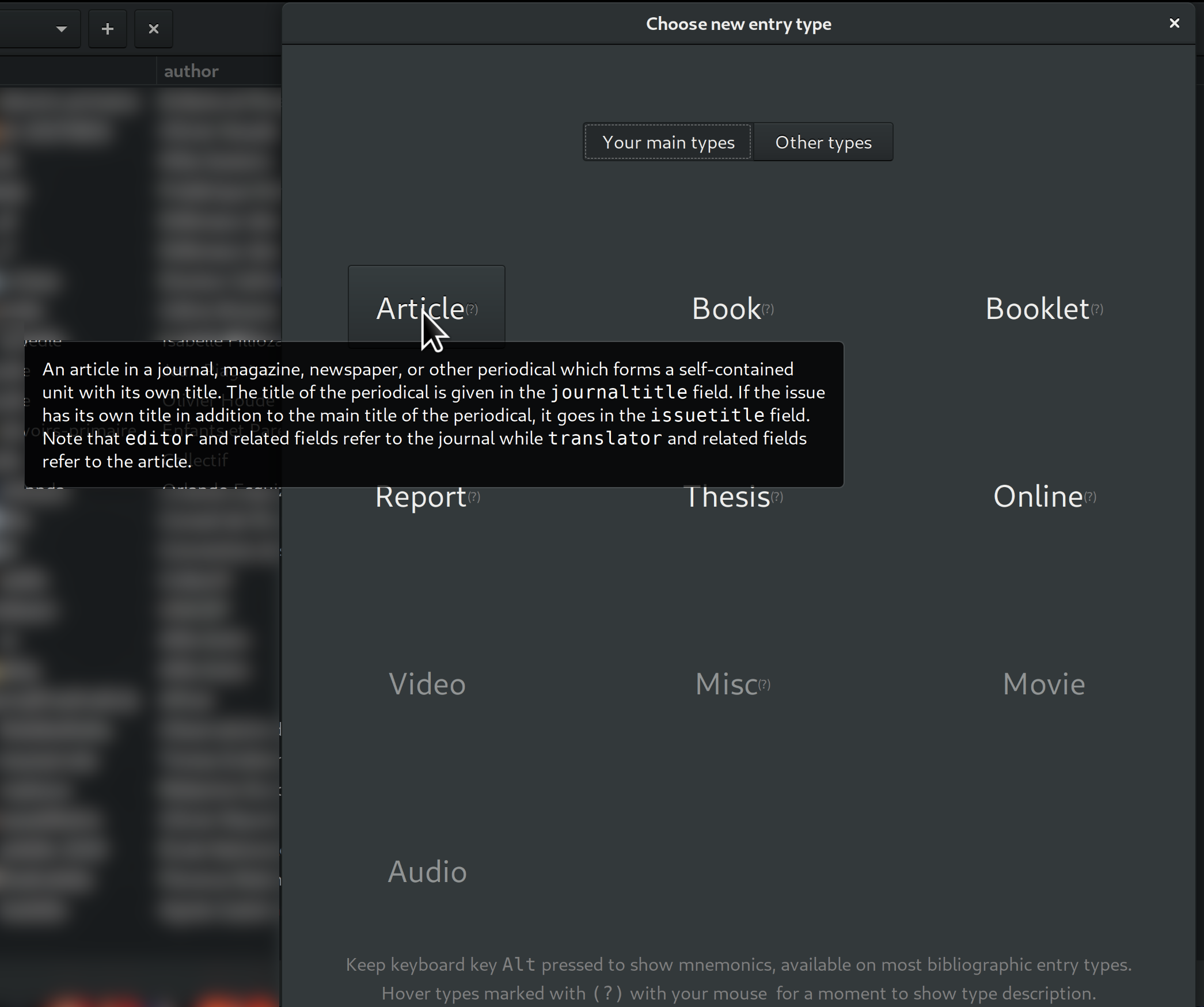
No tooltip view¶
New entry, fields edition (“entry”) window¶
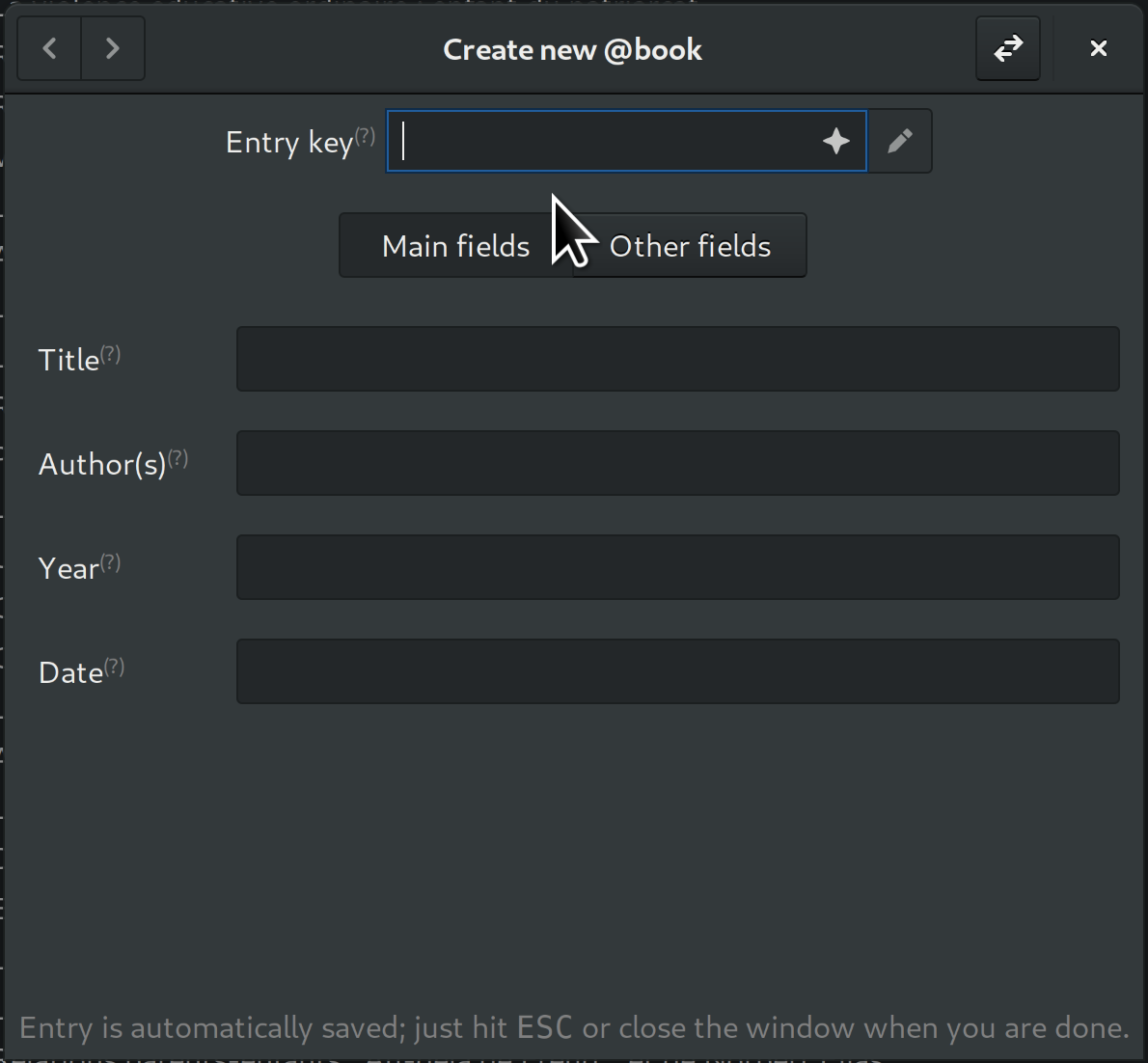
Book creation dialog, first stack of fields¶
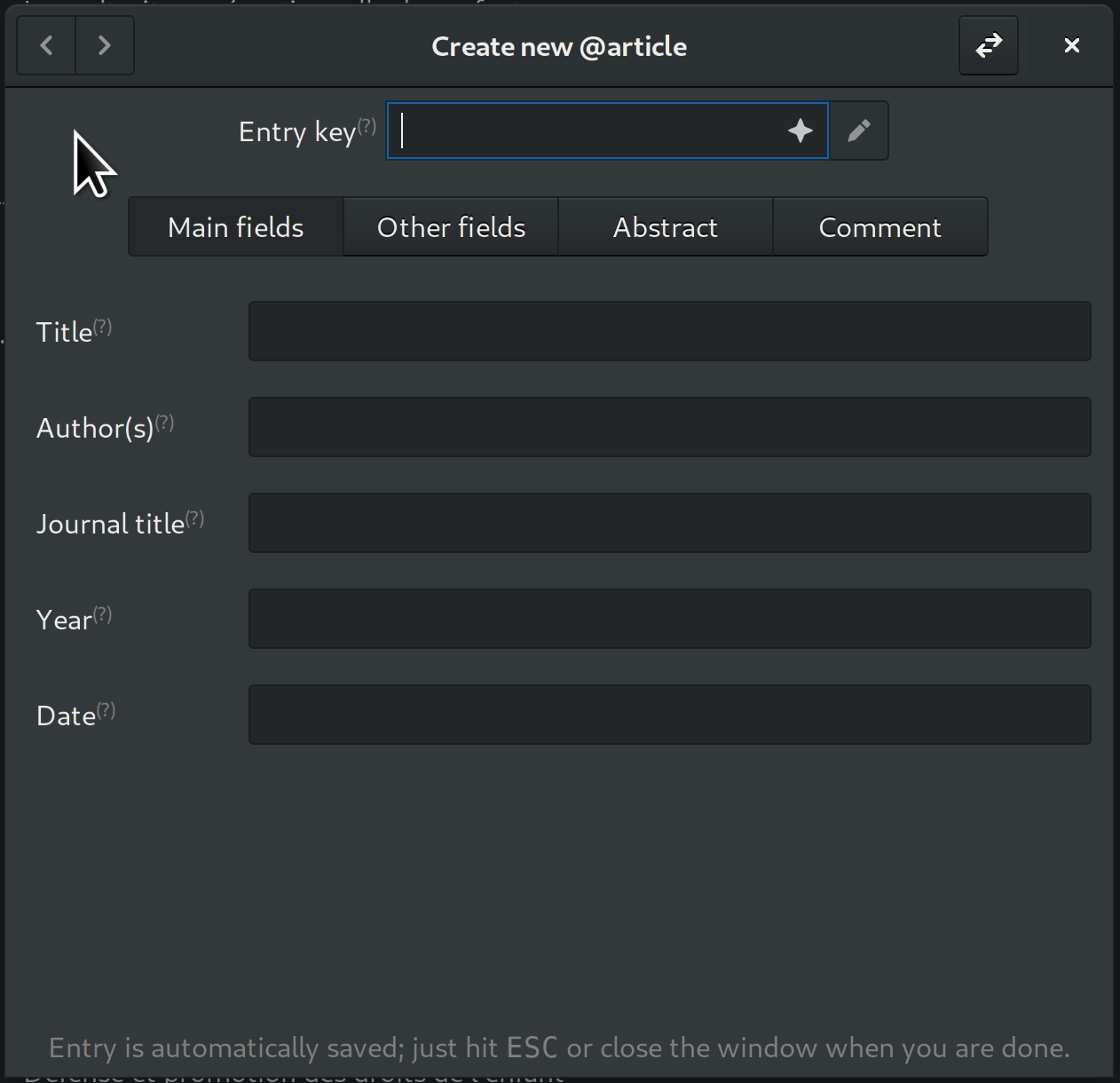
Article creation dialog, first stack of fields¶
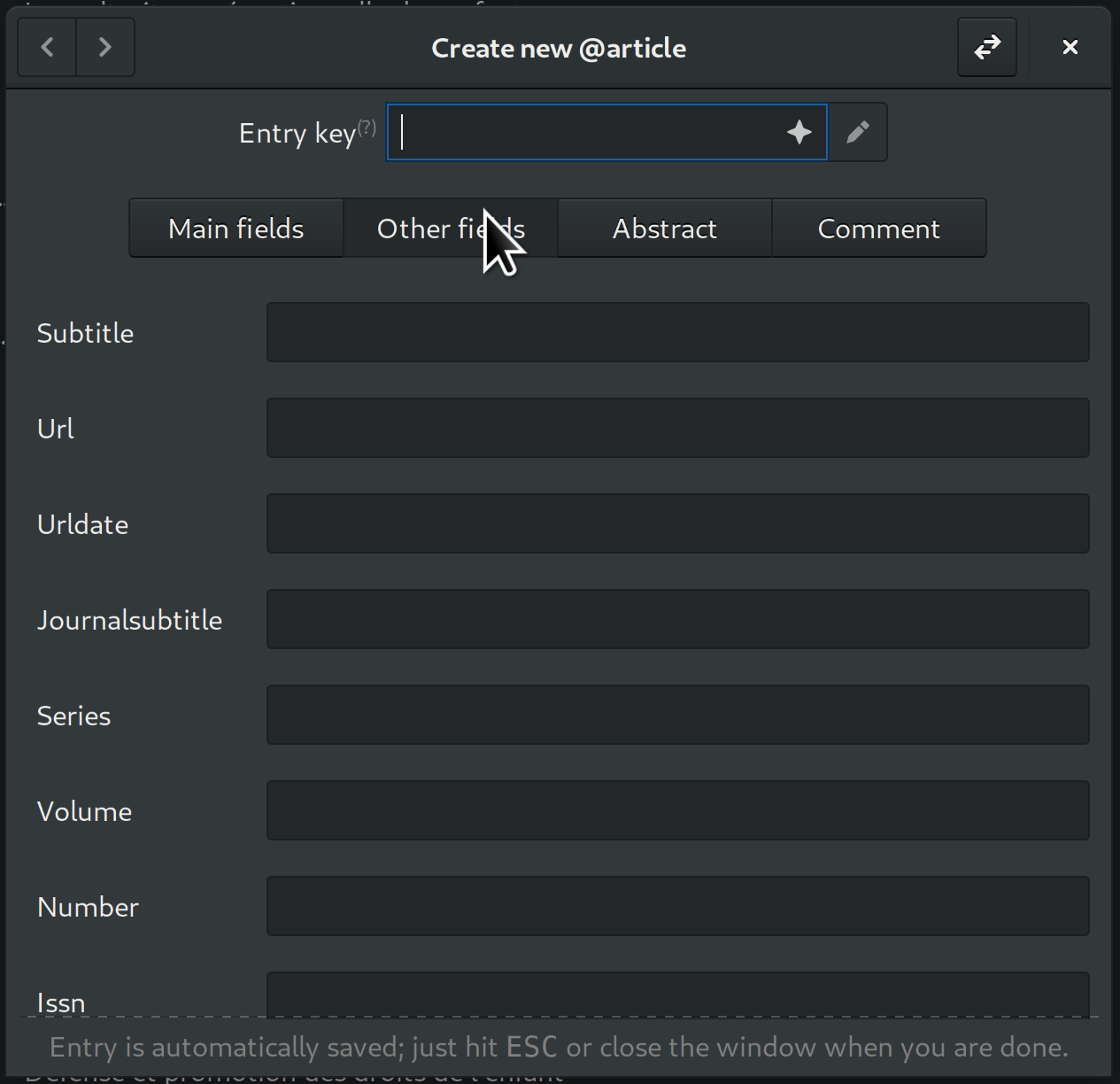
Article creation dialog, second stack of fields¶
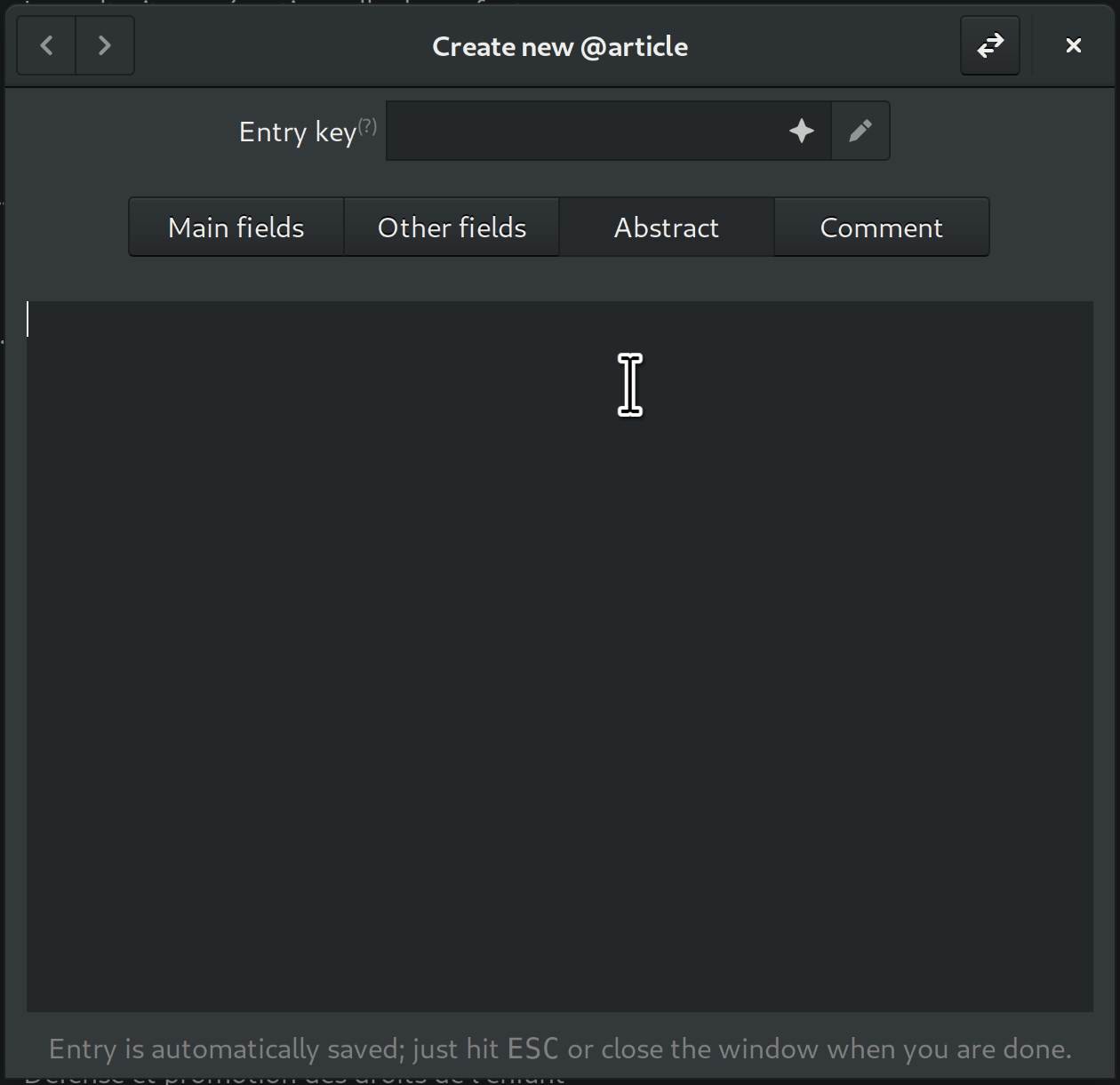
Article creation dialog, third stack of fields¶
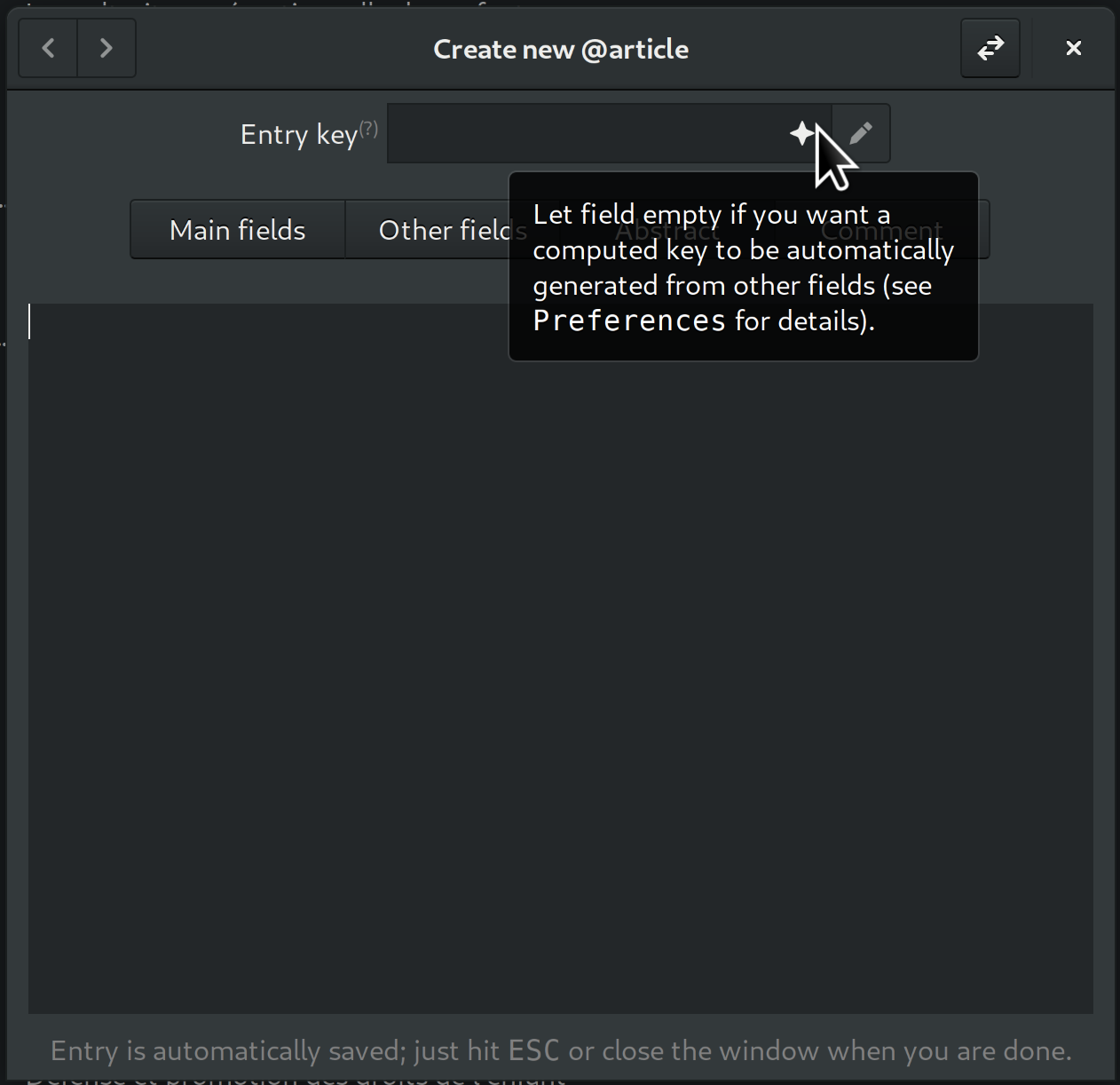
Article creation dialog, empty key tooltip¶
Existing entry, fields edition (“entry”) window¶
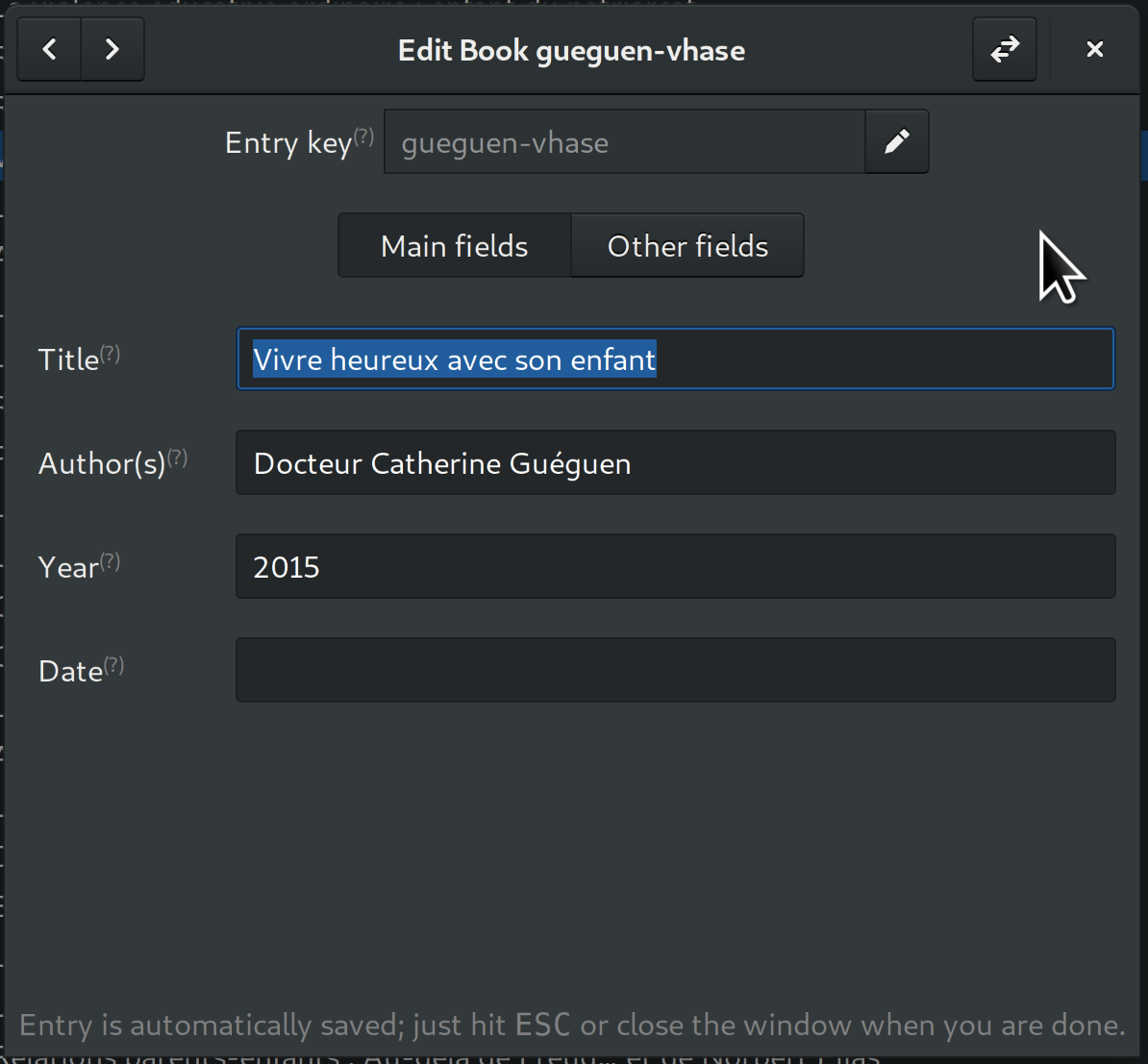
Book edition dialog, first stack of fields¶
Rename BIB key will take advantage of field ids to make previous user works still point to the right bibliographic entry:
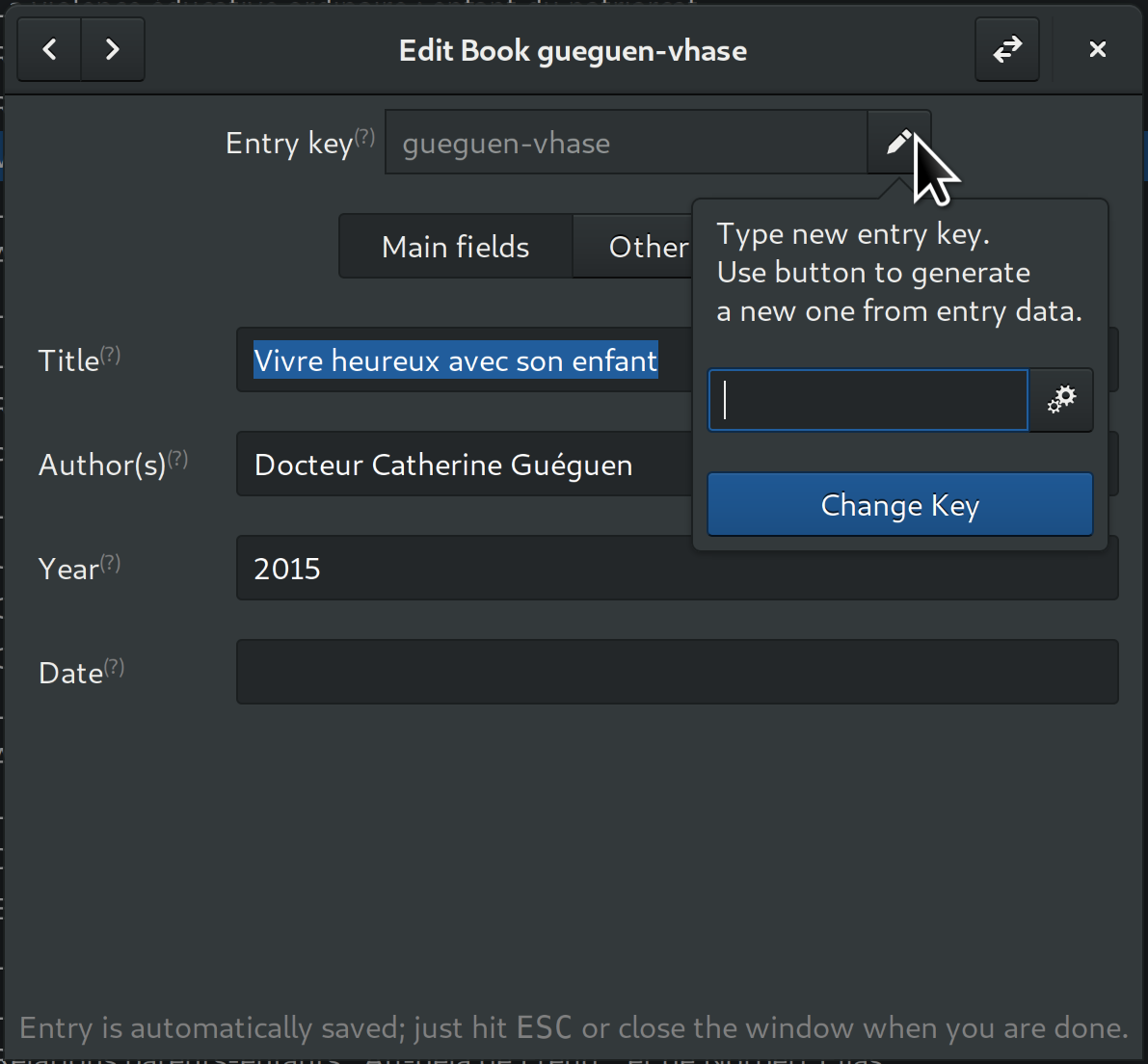
Rename BIB key popover¶
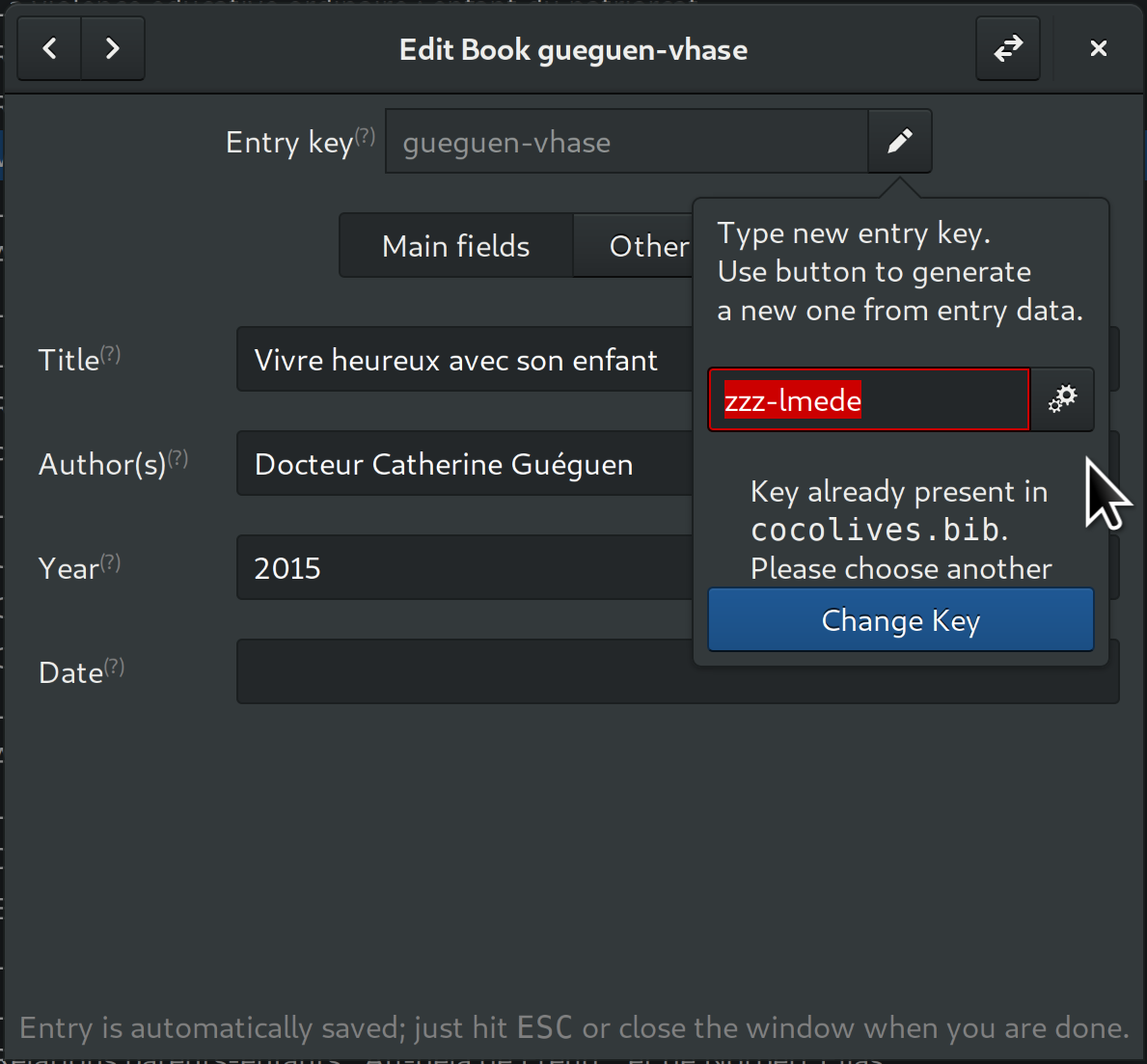
Rename BIB key: key already taken¶
Early development versions¶
Version 0.5-develop (January 18th, 2019)¶
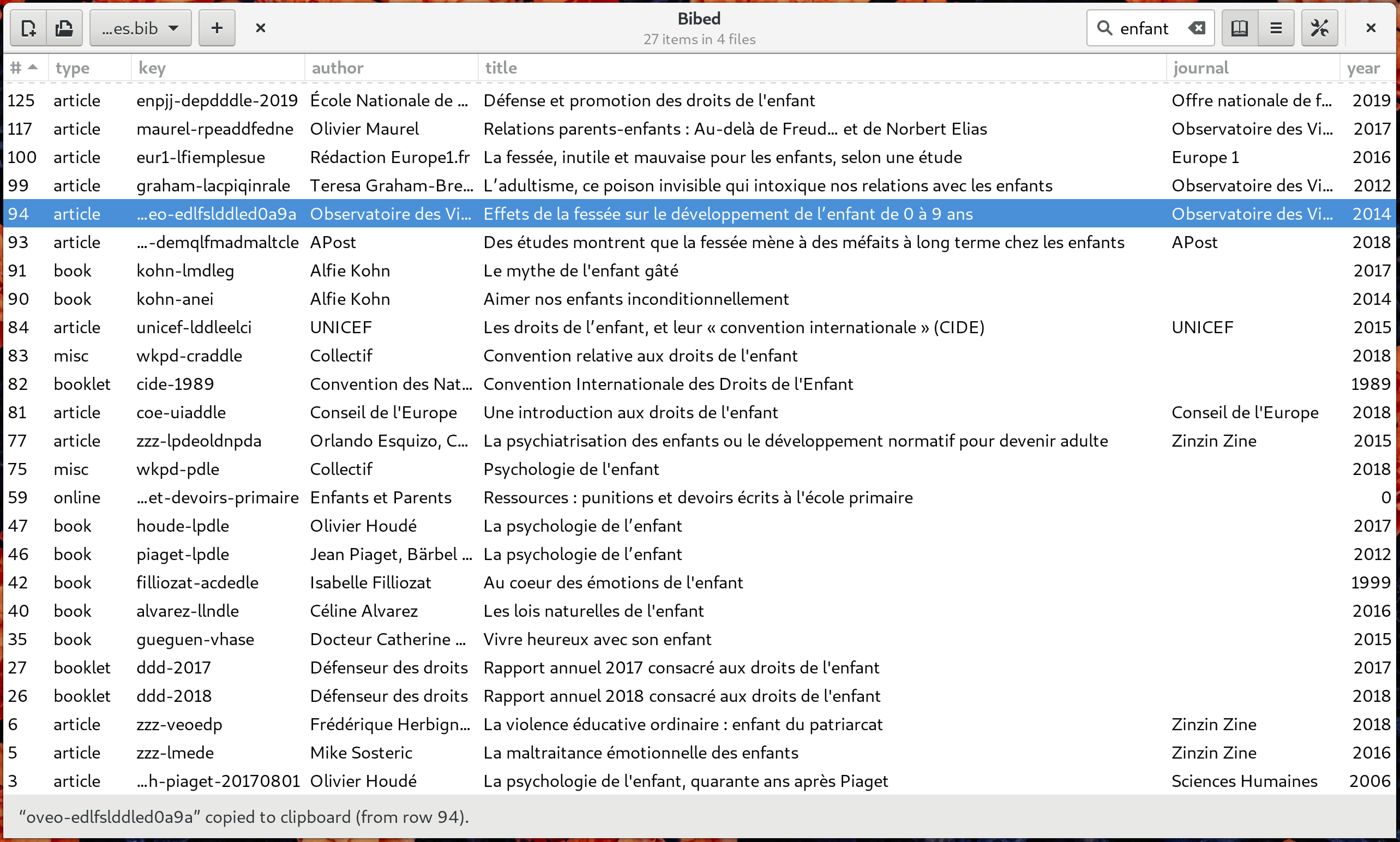
Fenêtre principale de Bibed au 18 janvier 2019 (interface claire)¶
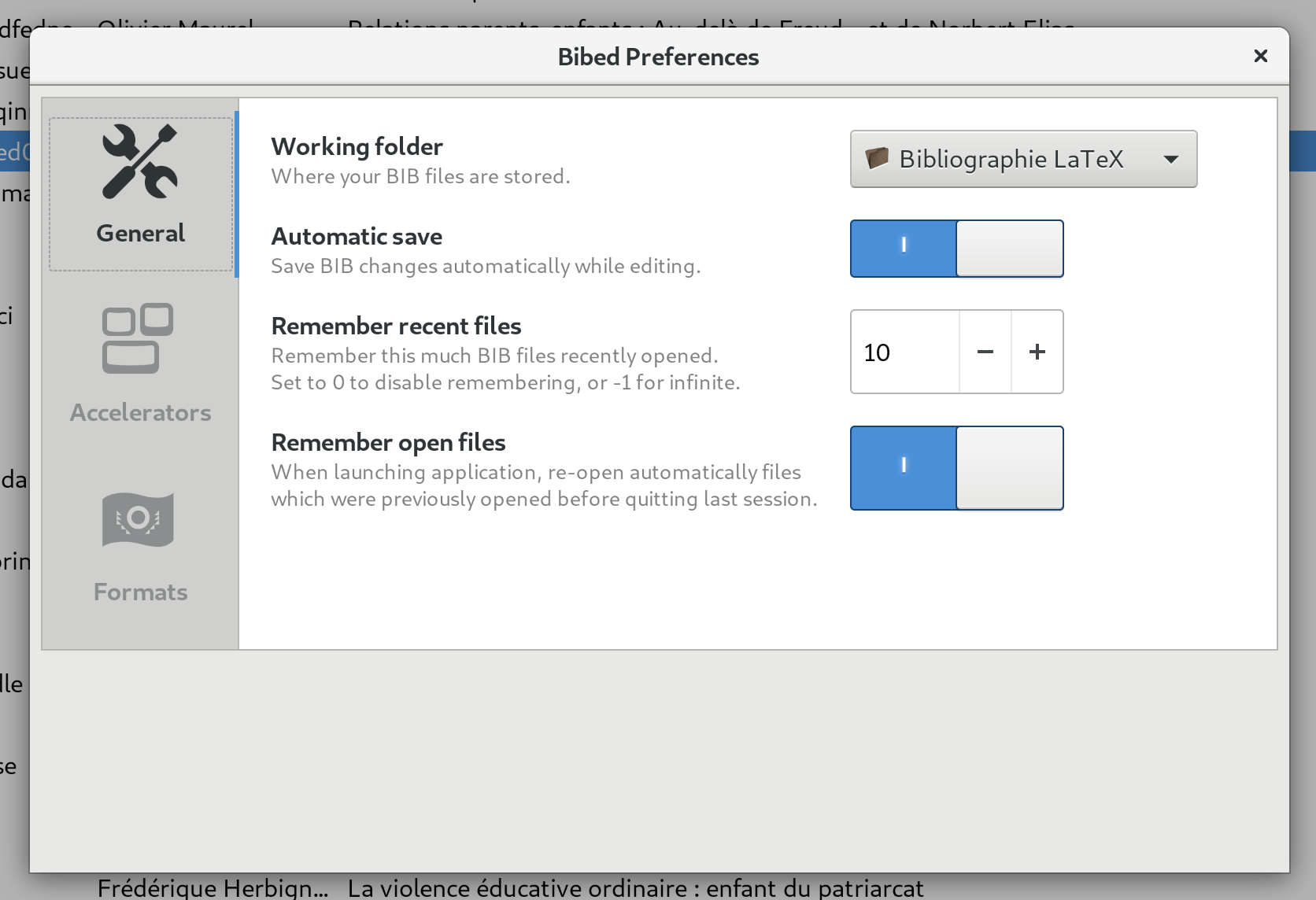
Fenêtre de préférences de Bibed au 18 janvier 2019 (interface claire)¶
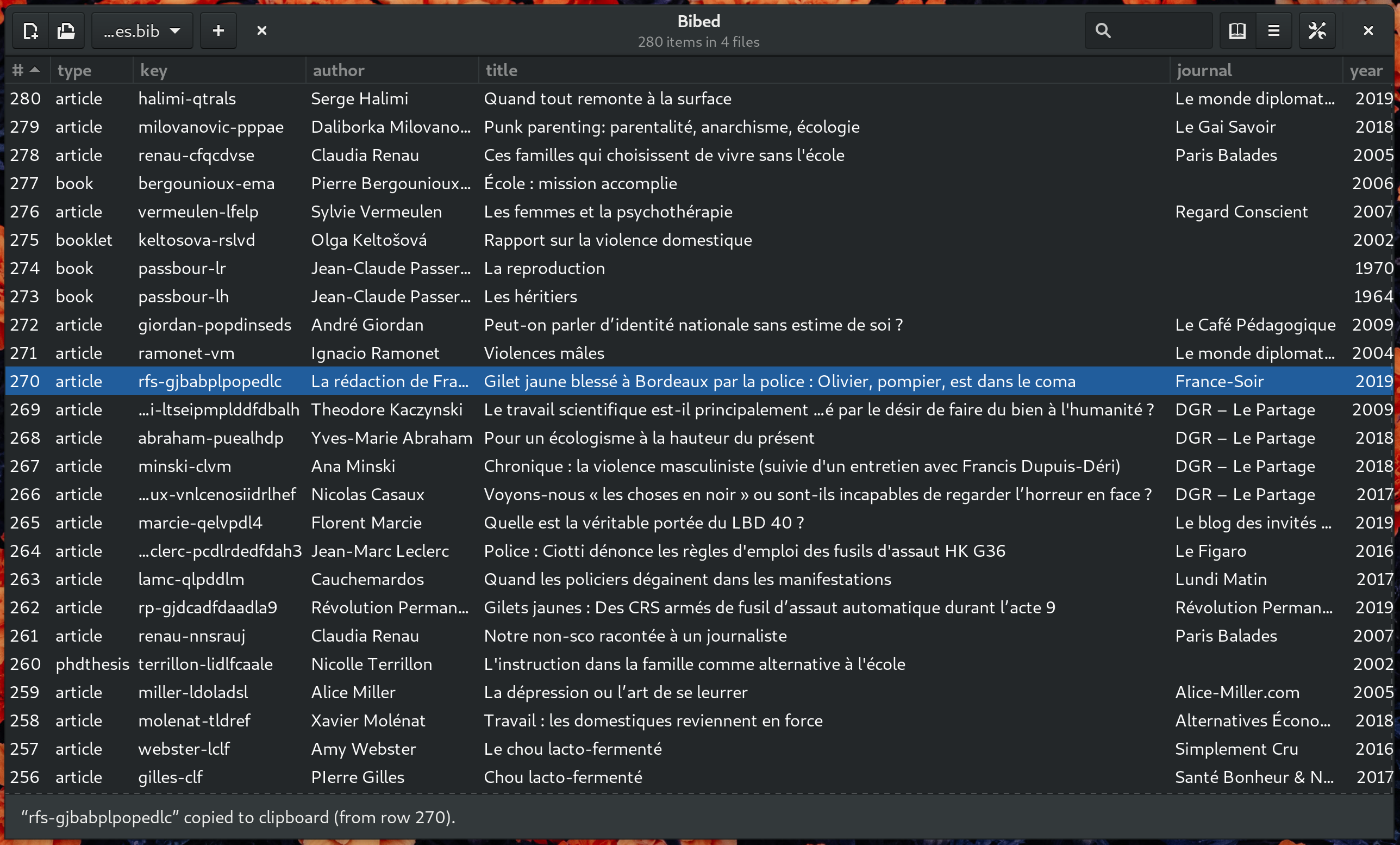
Fenêtre principale de Bibed au 18 janvier 2019 (interface sombre)¶
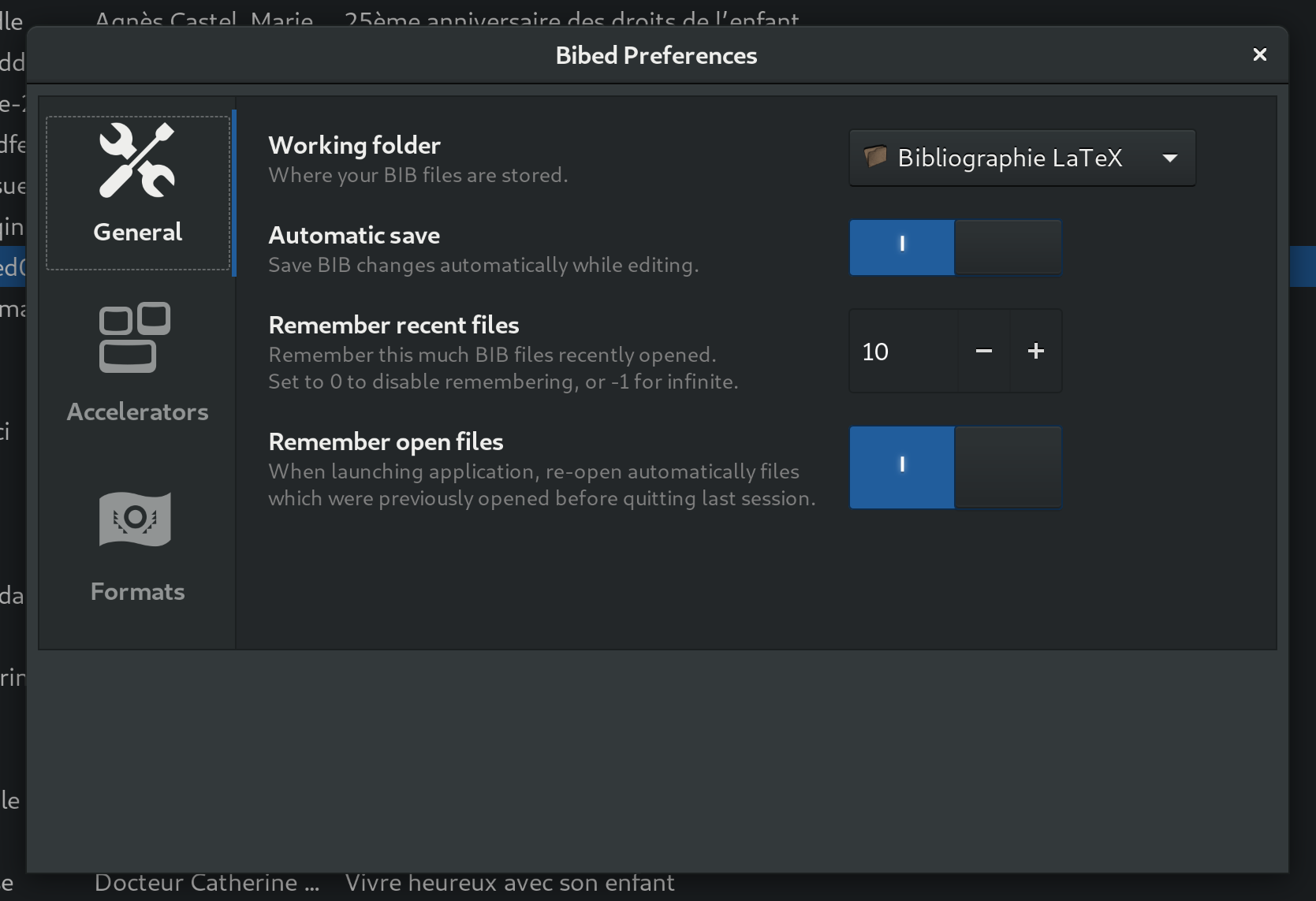
Fenêtre de préférences de Bibed au 18 janvier 2019 (interface sombre)¶
First development version, January 15th, 2019¶
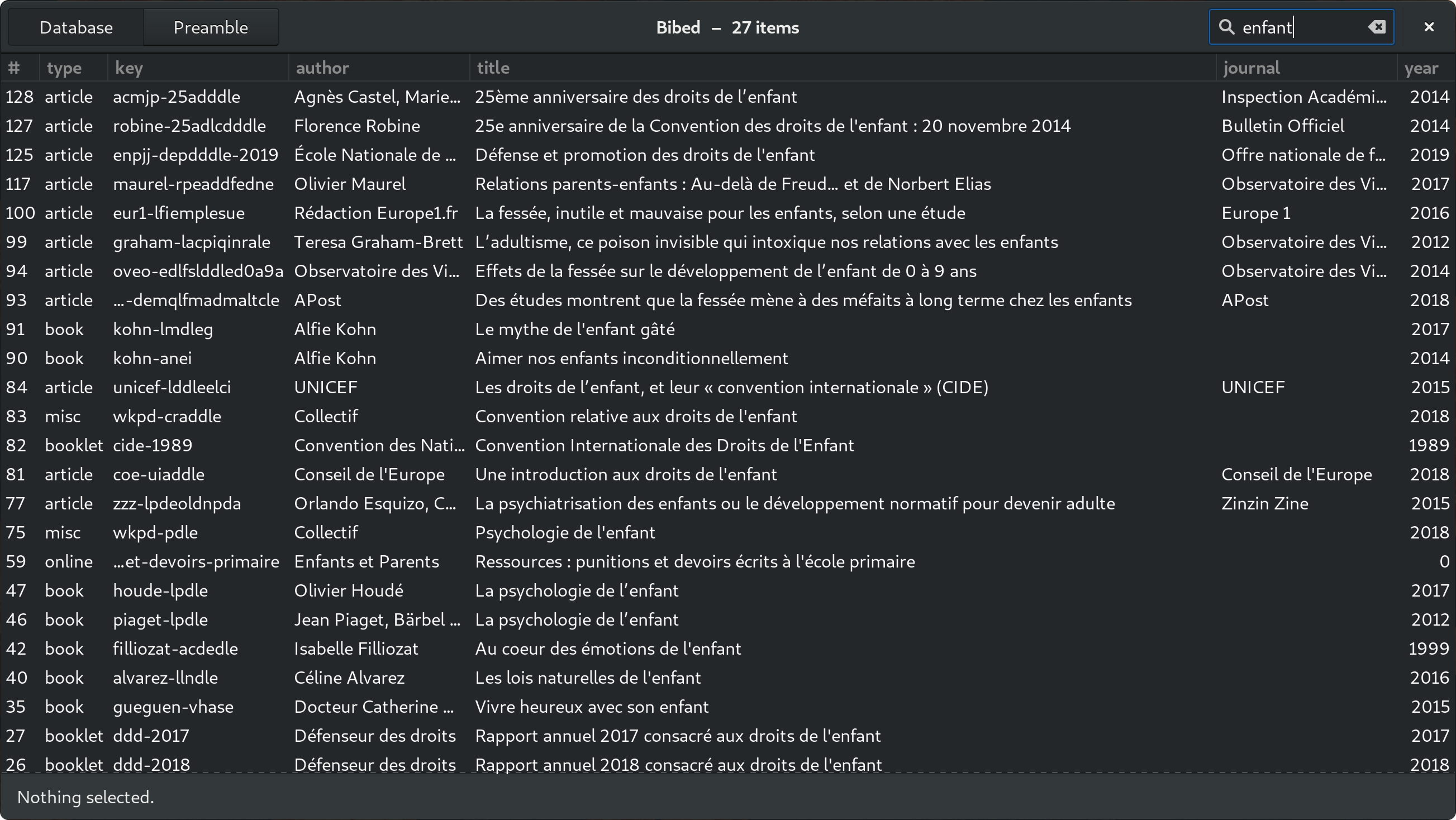
Fenêtre principale de la version de développement de Bibed (au 15 janvier 2019) en interface sombre¶
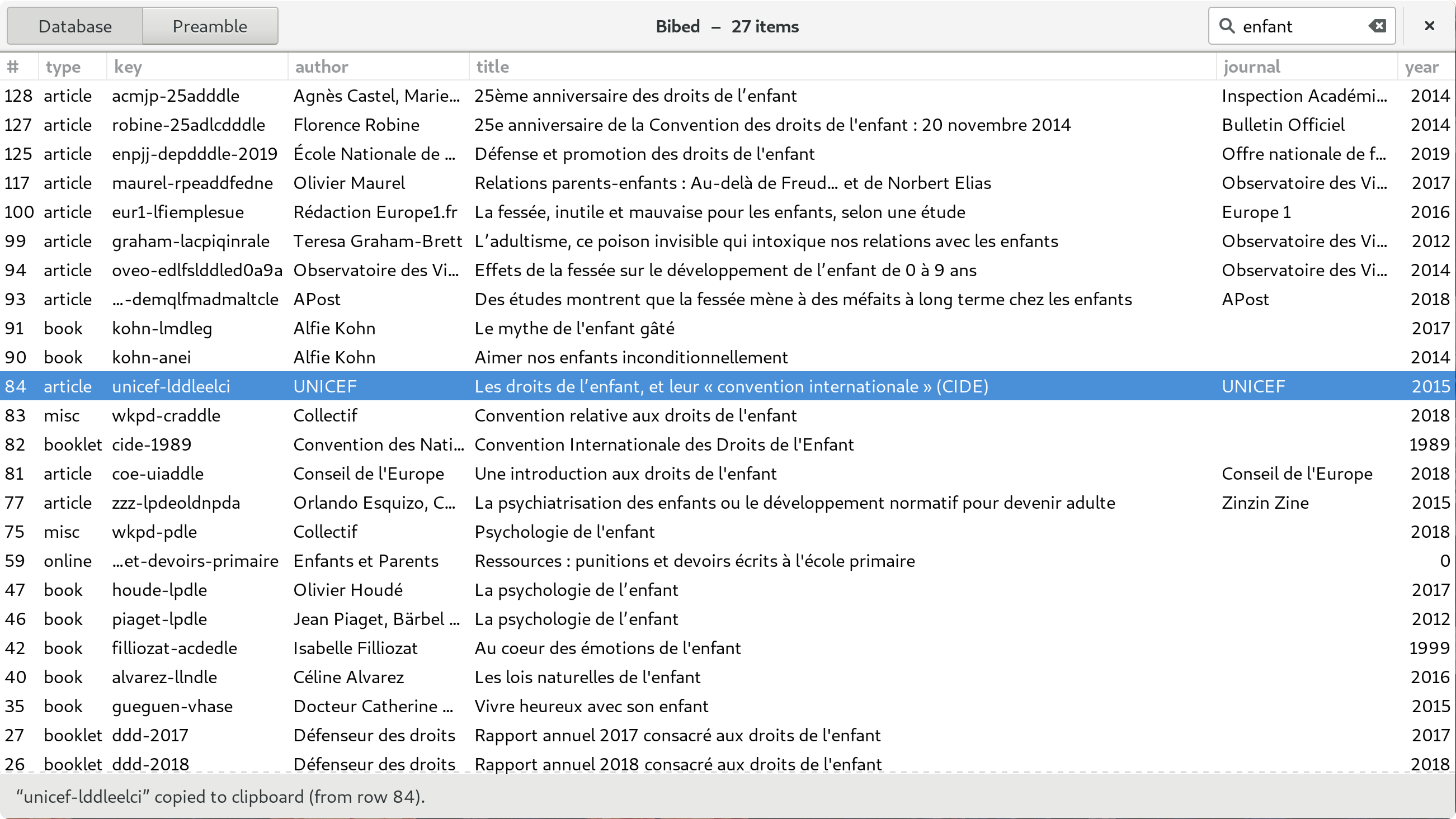
Fenêtre principale de la version de développement de Bibed (au 15 janvier 2019) en interface claire¶